Fluid Panel
The Fluid panel controls the properties of the fluid in the model. A default fluid is not selected - one must be defined to run any simulation.
The first selection that must be made is what Fluids Library to use, if any. The available Fluid Libraries are:
-
AFT Standard - An included library that offers 28 common fluids to the user. Saturation line included for Arrow releases after May 11, 2022.
-
ASME Steam Tables - Data from the 1997 ASME Steam Tables. Saturation line data is included.
-
NIST REFPROP - Data compiled by the National Institute of Standards and Technology (NIST) using thermophysical property models for a wide variety of fluids. Fluid mixtures are supported with this library. Saturation line data is included. For more info see the following sources: REFPROP FAQ, NIST Chemistry WebBook, and NIST Chemical Name Search.
-
Chempak Fluid - A large library of fluids with detailed property information, including data not found in the AFT Standard fluids such as saturation lines. User defined mixtures of these fluids can be defined.
After selecting a library, the Fluids Available in Library list is populated. One of the fluids can be selected and used with the Add To Model button.
The AFT Standard Library offers six equation of state models and three enthalpy models. These models account for both temperature and pressure dependence on density and enthalpy.
The three transport properties (specific heat, dynamic viscosity, and thermal conductivity) are based on polynomial curve fits which are functions of temperature only. The assumption that these properties are only functions of temperatures is generally a good assumption at low pressure. However, at high pressures (especially above the Critical Pressure), this assumption starts to break down.
To add a fluid into your model, select it from the list at the top and choose the Add to Model button. The fluid will appear in the lower list of Fluids in Current Model. You can have only one AFT Standard fluid in your model, as there is no mixing support for Standard fluids.
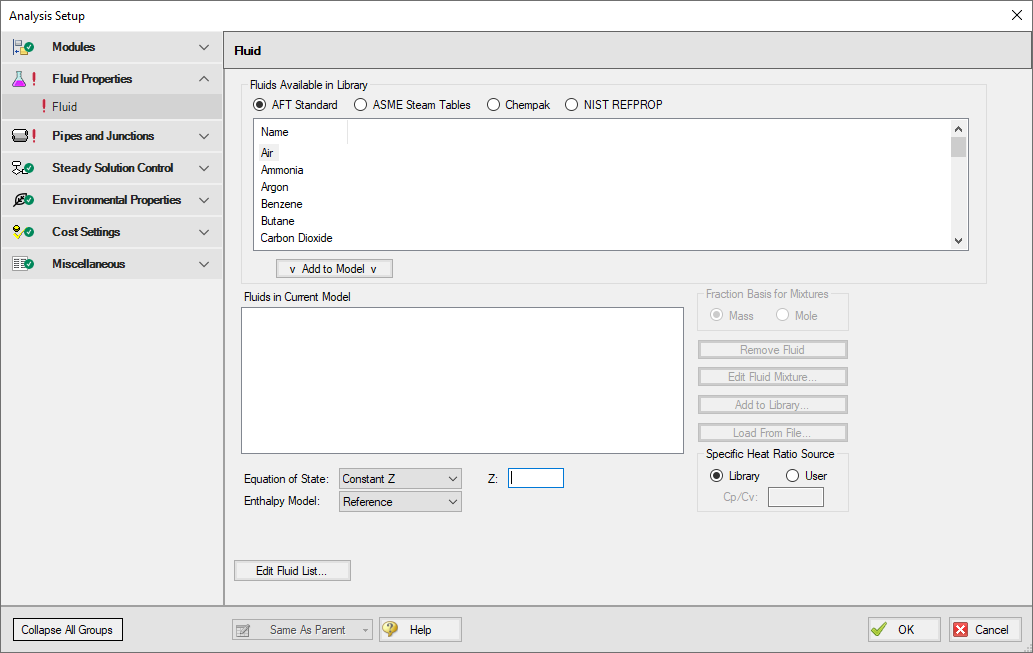
Figure 1: The Fluid panel with AFT Standard fluids shown
The ASME Steam Tables Library offers users access to steam properties obtained from the IAPWS Industrial Formulation 1997 for the Thermodynamic Properties of Water and Steam (ISPWS-IF97), (see ASME Press in References). This library is selected by choosing the option ASME Steam Tables at the top of the Fluid panel. After this selection has been made, "ASME ’97 Steam" is displayed in the Fluids in Current Model area at the bottom of the Fluid panel.
Detailed fluid properties information from SteamCalc can be calculated using the AFT SteamCalc Viewer, which can be accessed from Tools > Fluid Property Viewers > SteamCalc. The SteamCalc Viewer will be launched as a separate application, which can then be used to calculate fluid properties at various conditions.
For more information on AFT SteamCalc Viewer see the SteamCalc Help File.
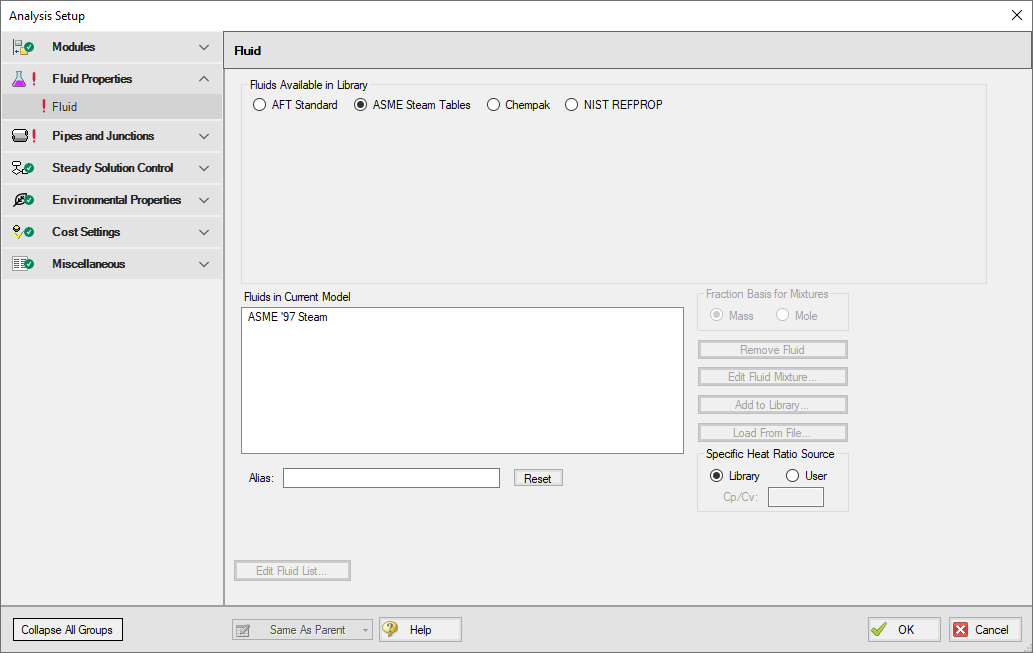
Figure 2: The Fluid panel with ASME Steam Tables selected
The NIST REFPROP Version 10 library is included as part of the Arrow installation. This fluid property database is compiled by the National Institute of Standards and Technology (NIST), and is generally based on the Helmhotz Free Energy Equation of State.
A NIST REFPROP fluid can be added to the model in the Fluid panel by selecting the NIST REFPROP radio button.
Add a fluid from the list by selecting it and clicking Add to Model.
The NIST REFPROP library allows for the calculation of gas mixtures, as well as dynamic mixing in the model. Saturation line data is also available.
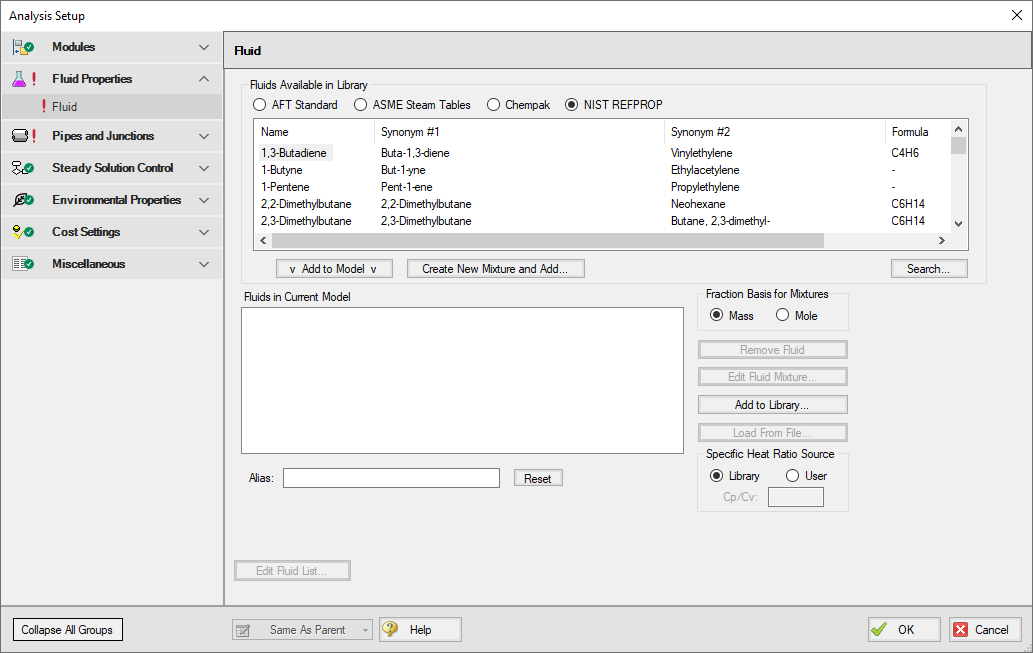
Figure 3: The Fluid panel with NIST REFPROP fluids shown
The optional Chempak library offers approximately 600 fluids to the user. In addition, it offers non-reacting mixture calculations and the ability to calculate dynamic mixing.
A Chempak fluid is added the same way as an AFT Standard fluid is added. To add a Chempak fluid, select Chempak Fluid at the top of the Fluid panel. From here, select the appropriate fluid from the fluid list and click the Add to Model button. After a fluid is added to the model, it will appear in the lower list under Fluids in Current Model.
The equation of state is that of Wu & Stiel which is an extension of Lee Kesler to cover polars as well as non-polars. Properties are derived by interpolation between a Simple Fluid (mainly Argon), a Reference Fluid (mainly Octane) and a Polar Fluid (Water) using Acentric Factor and Stiel Y Factor as interpolating variables. These compound parameters (OM, the Acentric Factor and YFACT the Stiel Y Factor) are derived from the compound vapor pressure curve. For more information see the Chempak Technical Information topic.
Detailed fluid properties information from Chempak can be calculated using the AFT Chempak Viewer, which can be accessed from Tools > Fluid Property Viewers > Chempak. The Chempak Viewer will be launched as a separate application, which can then be used to calculate fluid properties at various conditions. A Chempak Data license is required to use the Chempak viewer.
For more information on AFT Chempak Viewer see the Chempak Viewer Help File.
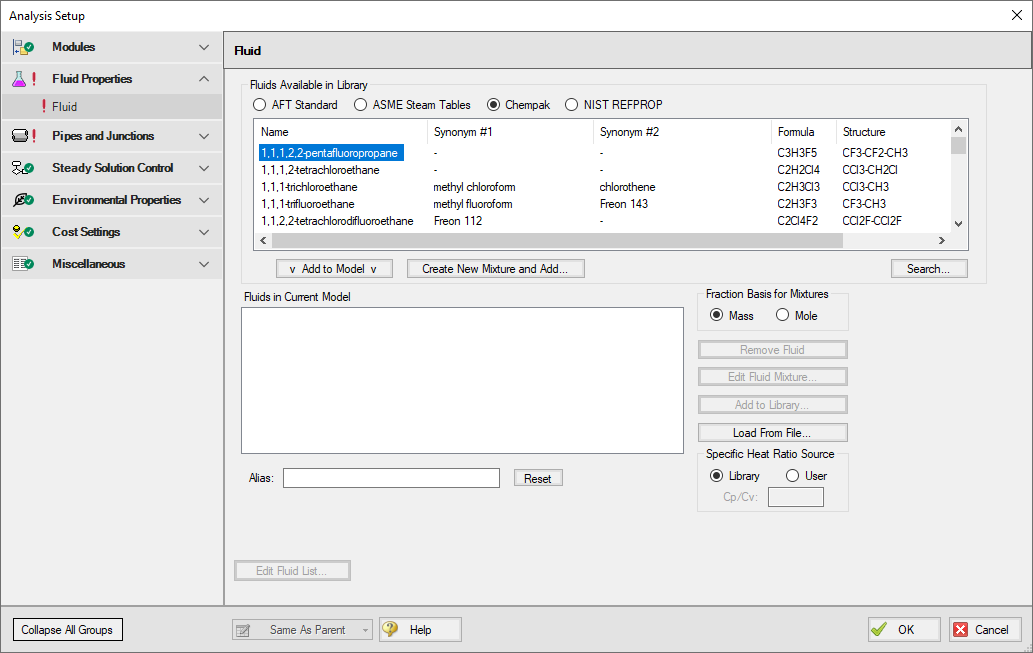
Figure 3: The Fluid panel with Chempak fluids shown
Related Topics
Chempak temperature and/or pressure is out of range for the following
Temperature at pipe X inlet/outlet is above/below max/min fluid temperature range
Fluid is no longer in the vapor phase because the fluid temperature/pressure is...
Related Blogs



