Magnifier Tool
The Magnifier tool can be used to provide a magnified view of any area on the Workspace. This is useful for navigating and viewing details of a large model without needing to zoom in on that area. The Magnifier tool can be accessed from the Workspace Toolbar, as can be seen in Figure 1 below. The magnifier tool can be enabled/disabled by clicking the button on the Toolbar.
There are several options available to adjust the Magnifier view:
-
Zoom Level - Adjusts the level of magnification used
-
Magnifier Size - Adjusts the size of the magnifier circle
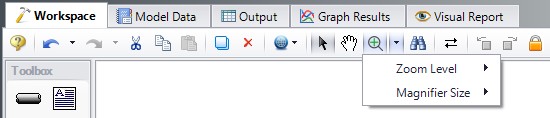
Figure 1: Magnifier tool on the Toolbar
The Magnifier tool can also be used in the Visual Report window.



