Status Bar
AFT Arrow's Status Bar displays contextual information about the current scenario or operation.
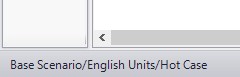
Figure 1: Current scenario displayed in the Status Bar
The Status Bar indicates the status of certain operations - for example, when opening a model the progress of loading the pipes, junctions, and scenarios is displayed.
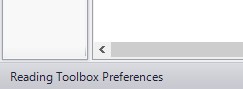
Figure 2: Status Bar displaying progress when opening a model
Related Topics



