Creating Gas Mixtures
You have the option of creating a mixture of fluids with the NIST REFPROP or Chempak fluid libraries.
To create a mixture, first select NIST REFPROP or Chempak Fluid on the Fluid panel in Analysis Setup. Once this has been selected, the option to Create New Mixture and Add button becomes available. Click this button, then locate and select the first fluid in the mixture you wish to specify (the Search button can be used to search for a name or synonym). Enter the mass or mole fraction of the fluid in the mixture, and click Add Fluid to Mixture. Repeat this process for all fluids in the mixture as shown in Figure 1.
Note: The fraction basis of all mixtures is either mass or mole, and it is specified on the Fluid panel itself. If you would like to change the fraction basis for the mixture (from mass to mole or from mole to mass), click on the desired fraction basis located at the bottom of the Fluid panel below Fraction Basis for Mixture. Note that this option is only available after you specify the model fluid as a mixture.
The mixtures you create here are referred to as static mixtures because you are specifying the composition before the model is run. Any of these gases or mixtures shown as Fluids in Current Model can be assigned to boundary junctions such as Tanks or Assigned Flows.
Assigning different fluids or mixtures to different junctions will (usually) result in mixing flow streams where the composition will change. The relative percentage of gases in the mixed composition depends on the flow solution. Hence, these mixture compositions change as the simulation converges on a flow balance. For this reason these mixtures are called dynamic mixtures.
Note: The NIST REFPROP fluid library is not able to calculate the mixing parameters for most mixtures containing steam.
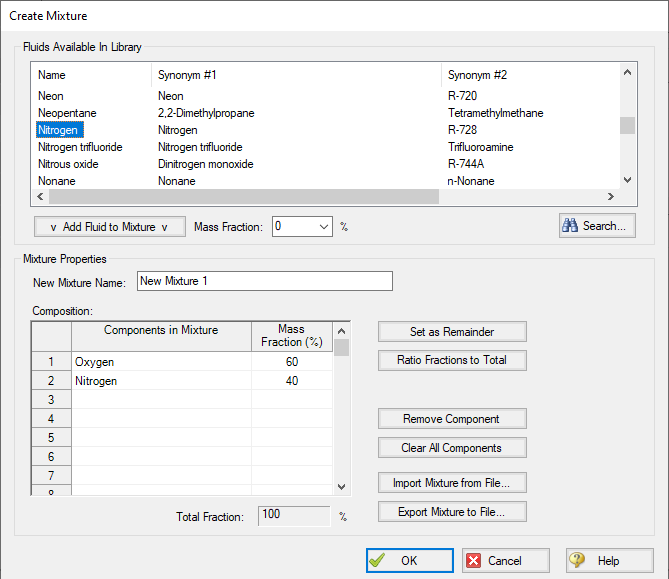
Figure 1: The Create Mixture window (opened from the Fluid panel) allows you to create predefined mixtures for the model



