GSC - Goal Seek & Control
What is the GSC Module?
An optional add-on module to AFT Arrow which allows users to perform multi-variable goal seeking and simulate system control functions.
Many engineering modeling tasks involve more than just directly solving a system. In some cases a manual, “cut and try” method of changing input variables to achieve desired operating results is required. When a single parameter is being changed, the manual process (while tedious and time consuming) can be used successfully. However, varying two or more parameters at the same time quickly becomes impractical.
The GSC module automates the process of changing input variables to achieve desired design goals. For single variable situations, the GSC module offers the advantage of being much faster than manual methods. Further, it provides a practical tool for solving cases when there are two or more variables.
How Does the GSC Module Work?
The GSC module employs numerical optimization technology. The optimization engine employed by the AFT Arrow GSC module uses state-of-the-art optimization technology licensed from Vanderplaats Research and Development, the leading company in optimization technology. However, rather than minimizing some function value such as system cost or weight, the GSC module satisfies equality criteria using “goal programming” methods.
The core hydraulic solution in AFT Arrow is performed by the Hydraulic Solver. In standard AFT Arrow usage, the Hydraulic Solver is called once to solve a system. The GSC module’s Numerical Optimizer is used to call the Hydraulic Solver repeatedly, thus solving a series of models with different inputs. The Numerical Optimizer adjusts the user specified Variables in order force the Hydraulic Solver output values to agree with the user specified Goals. Figure 1 depicts the relationship between the different components.
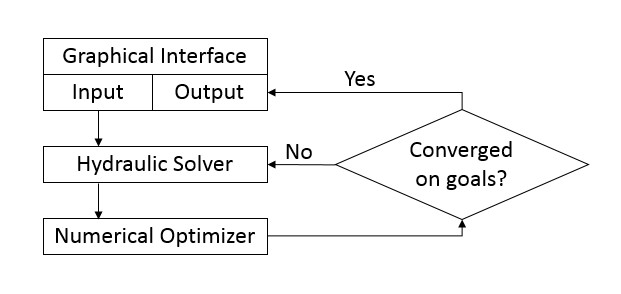
Figure 1: The GSC module flowchart shows how the Hydraulic Solver is called repeatedly in an iterative loop
Using the GSC Module
After AFT Arrow is loaded, the GSC module can be activated or deactivated for use from the Startup window, Tools menu, or Quick Access Panel. Whether or not GSC is activated impacts the Analysis menu, Model Data window and Output window.
If the GSC module is active, the user can still run models without goal seeking. This is selected under Goal Seek & Control on the Analysis menu. Hence there are three possibilities for GSC.
-
GSC is not active
-
GSC is active and goal seeking is ignored
-
GSC is active and goal seeking is performed



