Toolbars
The Toolbars offer quick access to the features used most frequently in AFT Arrow. There are actually several Toolbars in all. One is the Common Toolbar, and it is always shown. Its features are common to all Primary Windows. In addition, there is one Toolbar for each Primary Window, offering features appropriate for work in that window. You only see two Toolbars at a time. The function of each icon in a given Toolbar appears when you pass the mouse over the icon button without clicking on the button. Each of the functions on the Toolbar is also available through the menu system.
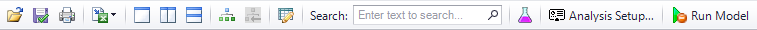
Figure 1: Common Toolbar

Figure 2: Workspace Toolbar
![]()
Figure 3: Model Data Toolbar
![]()
Figure 4: Output Toolbar
![]()
Figure 5: Graph Results Toolbar



