Cost Report
The Cost Report is a detailed list of all costs for the system displayed on the Cost Report tab in the General section of the Output window. The content of the Cost Report can be customized in the Output Control window on the Display Parameters tab and the Format & Actions tab.
The grand total cost is shown on the top line, with subtotals for each category on the second line. In the main table area costs for each pipe, junction, and pipe fitting & loss included in the cost calculation are shown.
Output Control Format & Action allows you to hide items that have zero cost, group costs by pipe, or show only the subtotals for each category. You can also edit the number of decimal places shown, or adjust the costs to be truncated to be shown in terms of hundreds, thousands, etc. instead of showing the full number.
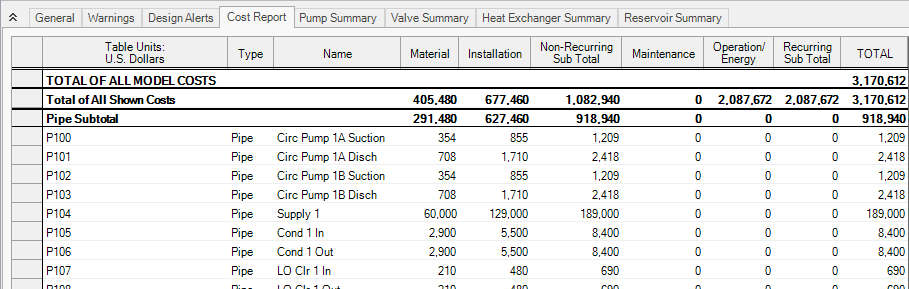
Figure 1: The Cost Report is displayed in the General section of the Output window
Using the Library Sources Tables
AFT Fathom displays the source of all cost data in a run, and you are strongly encouraged to review this data to verify that the solution was based on the appropriate cost data.
In the Output window, the sources of all cost data are displayed for each pipe and junction in the Library Sources table. Figure 2 shows the Library Sources for an example case.
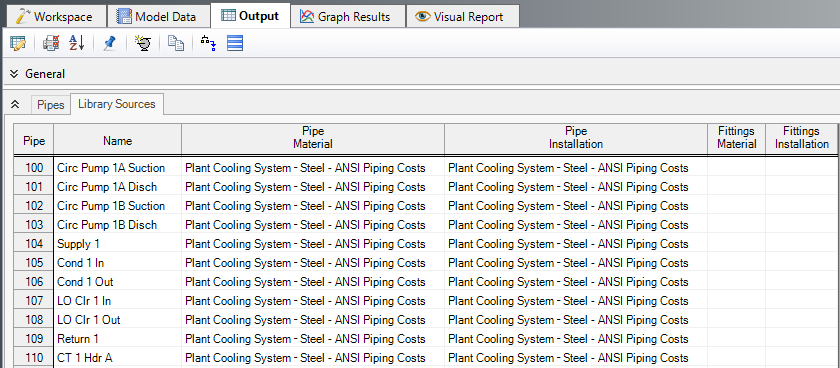
Figure 2: Library Sources table for pipes



