Energy Cost Library
Energy Cost Libraries allow users to input time varying energy costs. These energy costs can then be assigned to pumps, so that pump operation/energy costs can be calculated.
Creating an Energy Cost Library
When opening the Energy Cost Library window from the Library menu, you will be greeted with Figure 1. An Energy Cost Library either needs to be created or opened.
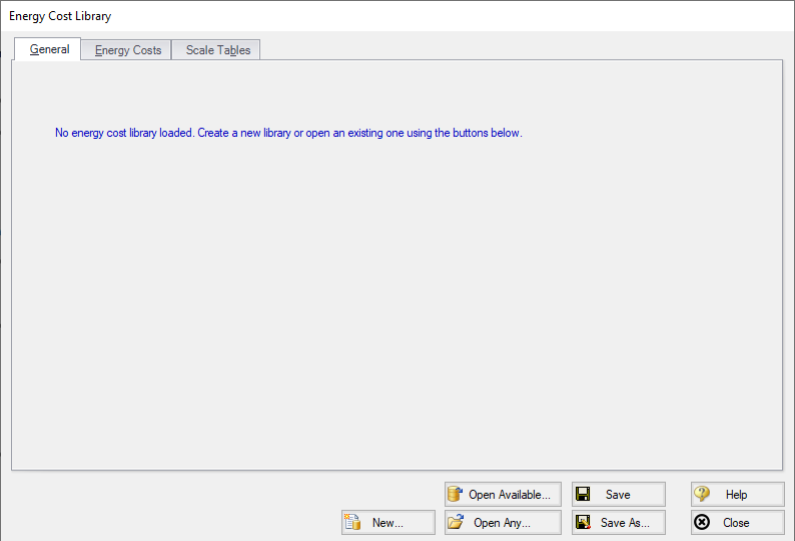
Figure 1: Energy Cost Library window
To create a new Energy Cost Library, click the New button. The Description field is mandatory, and the notes are optional. Select an alternate Monetary Unit if desired. Finally, save the library by clicking Save As and enter name for the *.ecd file. AFT Fathom will also prompt if the library should be connected and available - typically this is desired so the library can be used in the currently open model.
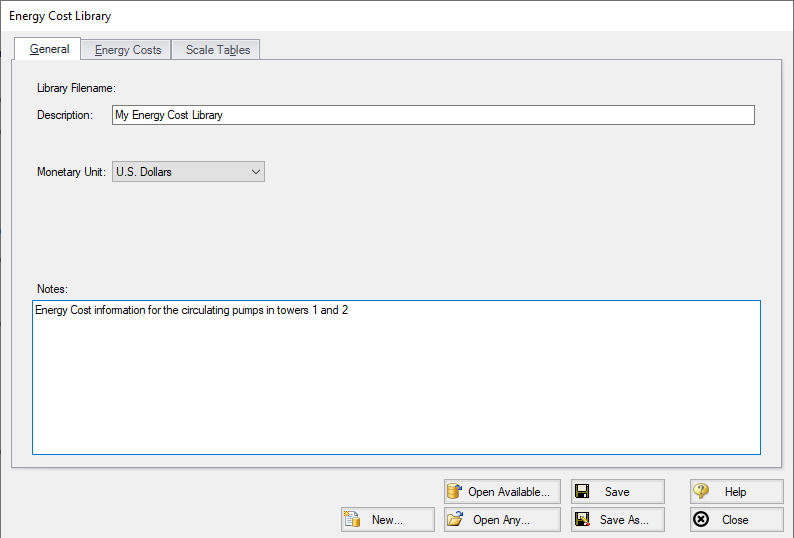
Figure 2: New Energy Cost Library
Defining Energy Costs
Once an Energy Cost Library is opened, the Energy Costs tab allows costs to be added. Select New Cost to add costs to the library. In Figure 3, costs have been added to represent a varying electricity cost over night and day. If the Cost Time Period exceeds the time defined in the Energy Cost Library, the pattern will start over at zero. That is, for the above example if the Cost Time Period was one year the defined 24 hour cost cycle would repeat 365 times.
The Cost Scaling column allows a Scale Table to be applied to a cost, as discussed below.
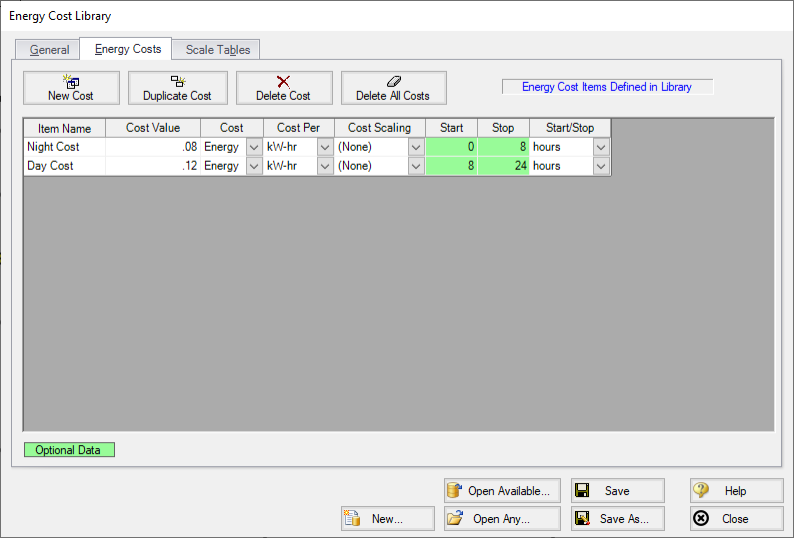
Figure 3: Energy Costs
You can add a time-based multiplier to an Energy Cost Library on top of the normal Energy Costs if desired. The Scale Table can be used, for example, to represent the increasing cost of electricity year by year. See the Scale Tables topic for more information.
For energy cost libraries, the Scale Tables are limited to entering a multiplier over time.
Applying Energy Costs in the Model
The following must be completed to view the Operation/Energy column in the Cost Report:
-
The Cost Settings panel in Analysis Setup must have the following definitions:
-
Cost Calculation set to either Pump Energy Only or Calculate
-
Cost Definition checkbox enabled for Operation/Energy
-
Energy Cost set to Use Energy Cost Libraries
-
Cost Time Period must have a non-zero System Life
-
-
Pump junctions must have the appropriate selection from the Library Jct dropdown
-
Cost tab of each Pump Properties window must be set to Include Cost in Report
-
Output Control must have the Operation Costs parameter added under the Cost Report
Library Connection
Creating a new Energy Cost Library will prompt connecting it automatically. If for whatever reason an existing Library is not connected in can be manually connected with the Library Manager.



