Scenario Manager
Scenario Manager (in the Quick Access Panel) is a powerful tool for managing variations of a model, referred to as scenarios. It allows you to quickly test the same model with selected differences (such as pump size, pipe diameter, system location, units, etc.) to find the system which works best. The Scenario Manager allows you to:
-
Create, name and organize scenarios
-
Select the scenario to appear on the Workspace (the "current" scenario)
-
Delete, copy, and rename scenarios
-
Duplicate scenarios and save them as separate models
-
Review the source of a scenario’s specifications
-
Pass changes from a scenario to its variants
-
See what scenarios have output by automatically changing the text color to blue if they have output
All scenarios are saved within the model file.
Scenario
A variant case of a model that is created in the Scenario Manager.
The Base Scenario is the root scenario at the top of the scenario tree. As the highest level ancestor, It does not inherit from any other scenario. A new scenario can be inserted above the base scenario, at which point the new scenario would behave as the base scenario, and the original base scenario would behave as a child scenario. "Base Scenario" is the default name given in a new, single scenario model.
The Scenario Manager
Illustrated in Figure 1, the top of the Scenario Manager displays the scenario tree, showing the names of the currently defined scenarios, their relationship to other scenarios, and which is the current Workspace scenario (the current scenario is identified both as the scenario with a green check mark next to it and in AFT Fathom’s Status Bar). At the bottom, there is a place where you can record notes related to that scenario (propagates to children).
Those attributes whose value comes from a different scenario are linked, while those values coming from the selected scenario are not linked. Linked attributes will inherit changes made in the same object and attribute of the linked ancestor. This inheritance will occur over as many generations as the link exists.
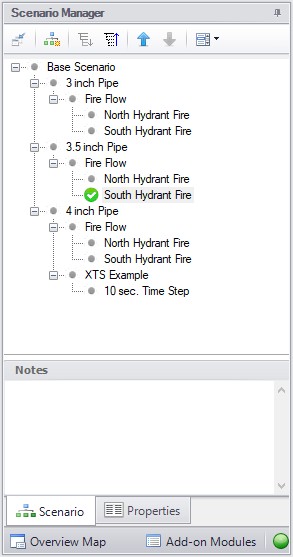
Figure 1: Scenario Manager on Quick Access Panel



