Undefined Objects Window
This window is launched from the View menu by selecting List Undefined Objects, or can be viewed in the Pipes and Junctions panel.
This window displays all undefined pipes or junctions in the model. Clicking on the undefined object will display the undefined properties in the list below. All undefined data for all objects can be saved to the file or copied to the clipboard.
Any undefined object's Properties window can be launched by double-clicking the object's name in the list to finish defining the object.