Carrier Fluid Panel
(SSL Module Only) On the Carrier Fluid panel, users select and define the carrier fluid for the slurry. The available options are:
-
Basic (Water)
-
Advanced
Basic (Water) Carrier Fluid
The Basic (Water) option uses the Water (liquid) fluid from the AFT Standard fluid library as the carrier fluid and treats all pipes as having constant slurry properties (Figure 1).
Specify the water temperature for the slurry property calculation.
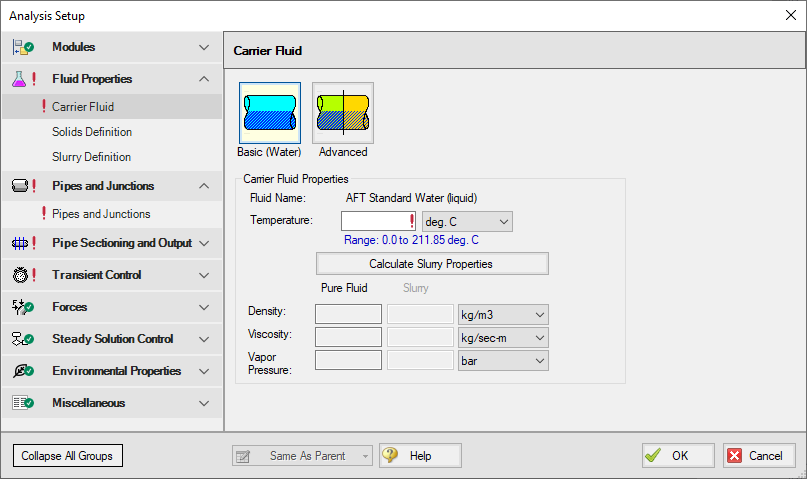
Figure 1: Carrier Fluid panel with the Basic (Water) carrier fluid option selected
Advanced Carrier Fluid
The Advanced option allows the user to specify any fluid as the carrier fluid, and will allow the slurry properties to vary among pipes.
The Carrier Fluid panel looks very similar to the Fluid panel when the SSL module is not activated. Specify the fluid, its temperature (and pressure in some cases), and fluid property variation on this panel. Users can access data from all fluid libraries. The User Specified Fluid option is disabled because it is not saved in a library. Custom fluids should be saved to a library and selected using the User Library Fluid option.
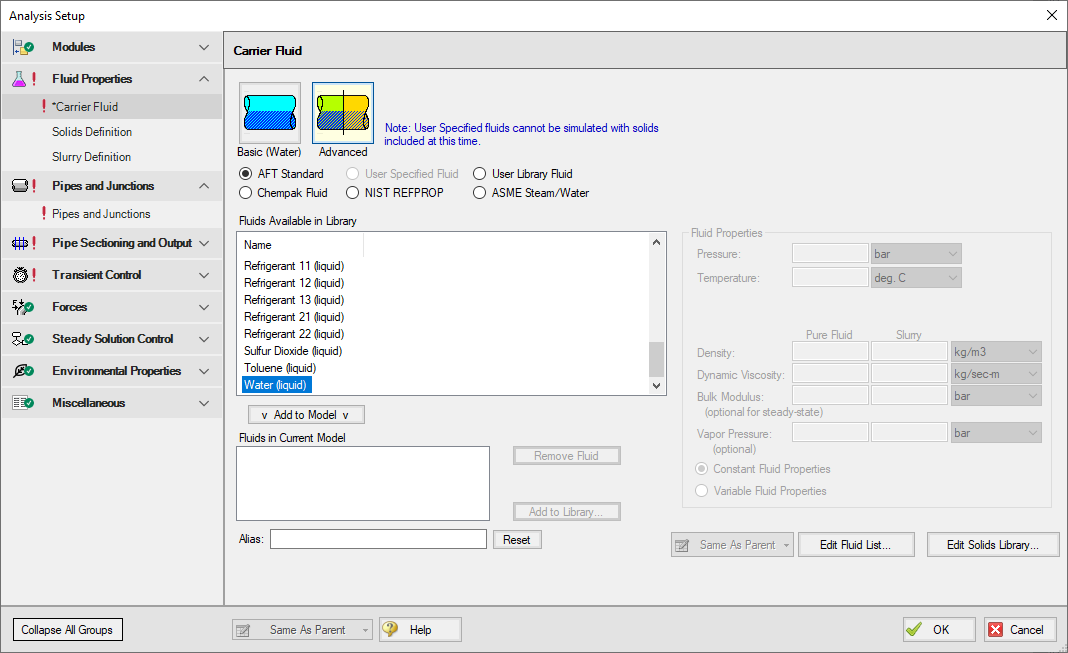
Figure 2: Carrier Fluid panel with the Advanced option selected



