SSL in Output
Selecting Slurry Output Data
The specific slurry data to be shown in the Output window is specified in the Output Control window. Select the Slurry button on the Display Parameters tab to see the available parameters for the steady state (Figure 1). Slurry parameters can be selected for the transient under the Pipe Transient tab.
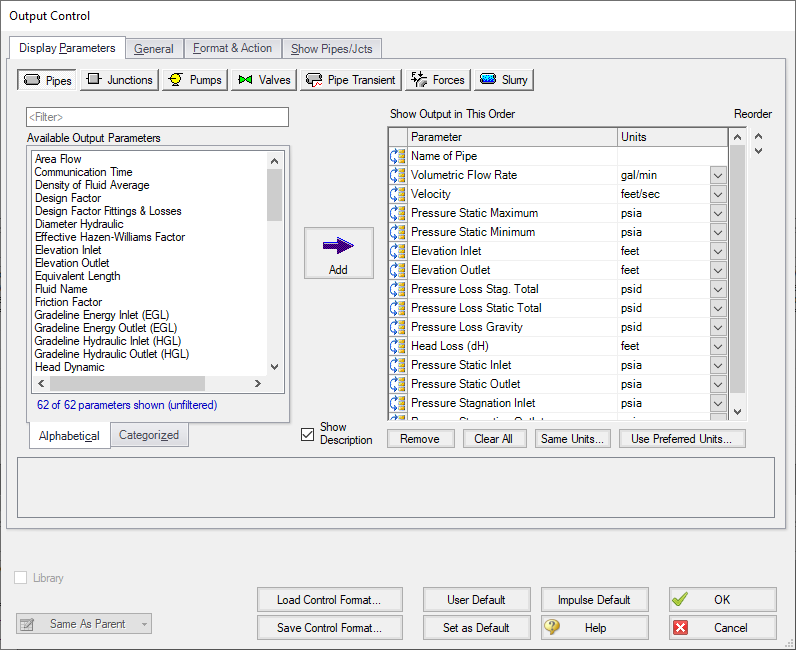
Figure 1: The Output Control window has a slurry button to allow choice of Output table parameters.
Viewing Slurry Output
The steady-state output slurry data is shown on a separate Slurry tab in the Pipes section of the Output window. The transient output data is shown in the pipe Transient Output and pipe Transient Max/Min tabs with the other transient data for the pipe (See Figure 2). The transient data can also be graphed.
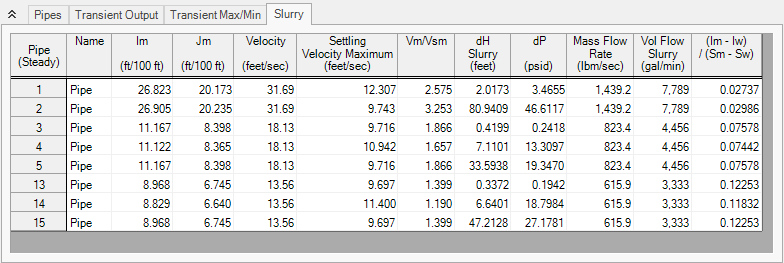
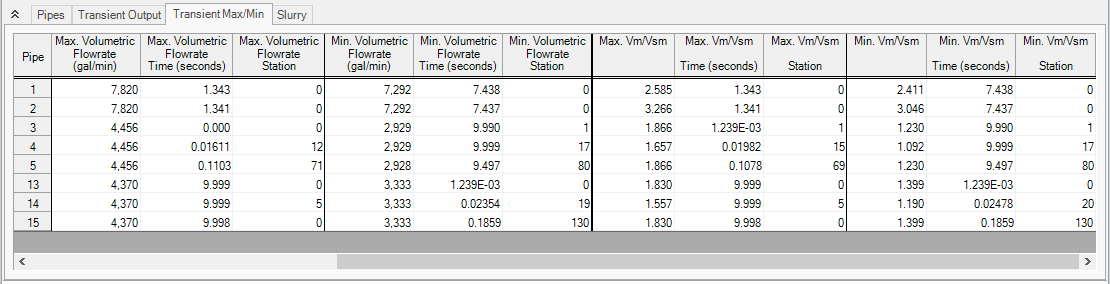
Figure 2: Output window showing Pipes section of Output window with Slurry tab for steady state output and Transient Max/Min tab with Velocity Ratio for slurry.
Related Topics
Related Examples



