Miscellaneous Group
The Miscellaneous group contains settings that are used infrequently. By default, the Miscellaneous Group is fully defined, with a green checkmark next to its name, without any additional input from the user.
The Miscellaneous group has three panels:
-
Artificial Transient Detection panel - Contains controls to determine when an artificial transient has occurred and to help troubleshoot artificial transients
-
Threading panel - Allows the user to enable or disable threading for the transient solver
-
Advanced Parameters panel - Contains advanced parameters that can be used for troubleshooting purposes
Related Blogs
Are you for real? Understanding and Troubleshooting Artificial Transients in AFT Impulse