Pulse Setup Panel
(PFA module only) The Pulse Setup panel allows the user to define properties of the pulse including the source, cutoff frequency, low-pass filtering, and magnitude.
Pulse Properties
The Pulse Properties section allows you to specify the junction that will act as the source of the pulse, as well as the start time and magnitude of the pulse. By default, the magnitude of the pulse is twice the steady-state flow, but you have the option to define this magnitude as “User Specified”. This pulse will be assumed to last for two time steps and then return to steady-state flow. The pulse can only be applied to specific junctions, including a fixed flow pump or an assigned flow junction (these can be specified on a fixed steady mass flow or volumetric flow basis).
Cutoff Frequency
The PFA module will filter out content above the cut-off frequency (the expected maximum frequency) while passing content below this frequency through. If the pulsation source has been modeled as a PD pump, the cutoff frequency will be calculated using Equation 1.
|
|
(1) |
Where:
-
n is the number of pump heads
-
N is the pump speed
Equation 1 is a typical rule-of-thumb that is somewhat arbitrary. As the analyst, you may have good reason to select a value different from this, so the option to define a User Specified Cutoff Frequency is also available.
Low-Pass Filtering
Frequencies above the cutoff frequency are not of interest for pulsation analysis, so a low pass filter is applied to simplify the analysis.
The filter type is the filter used to calculate which signals to pass. The Chebyshev filter is the only filter available in the PFA module. The default low-pass filter settings should be sufficient for most analyses. These settings should not be changed without an understanding of digital signal processing, such as can be found in Vazquez et. al 2012Vazquez, J.A., C.H. Cloud, and R.J Eizember, 2012, “Simplified Modal Analysis for the Plant Machinery Engineer,” Proceedings of the 41st Turbomachinery Symposium..
Pulsation Source
The pulsation source section allows you to specify what will be applying the pulsation. Most commonly, users model the pulsation caused by a PD pump. Specifying the Pulsation Source as a PD Pump and inputting the number of heads, the pump speed, and speed buffer will allow the PFA module to automatically calculate the cutoff frequency. The speed buffer default is 15%, and this accounts for modeling uncertainties. This buffer is customizable.
Modeling the pulsation source as Other is used if the pulsation results from something other than a pump, such as a valve that is chattering. If this option is used, the natural frequencies can be graphed, but other PD Pump specific features will not be available.