The Formatting tab on the output control window can be used to configure the output. Different formats can be specified for single point and range calculations. The user can select to use short parameter names, to wrap table column headers, as wall as number formatting. The user can also specify whether the output properties should be displayed in column or row format. These output formats can saved to a control file, and recalled again at a later time. Figure 11 shows the Formatting tab on the Output Control window.
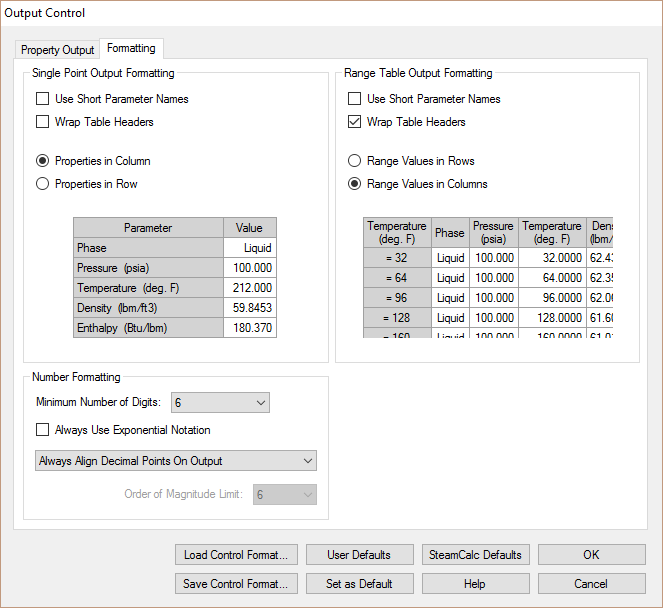
Figure 11: Properties to be displayed in the output are specified in the Output Control window.