Creating Mixtures
Users have the option of creating a mixture of fluids with NIST REFPROP and Chempak.
To create a mixture, first select the Chempak or NIST REFPROP Fluid Libraries in the Fluid panel. Once this has been selected, the option to Create New Mixture and Add... button becomes available. Select this button, then locate and highlight the first fluid in the mixture you wish to specify. Enter the mass or mole fraction of the fluid in the mixture, and click Add Fluid to Mixture. Repeat this process for all fluids in the mixture as shown in Figure 1.
Note: The fraction basis of all mixtures is either mass or mole, and it is specified on the Fluid panel itself. If you would like to change the fraction basis for the mixture (from mass to mole or from mole to mass), click on the desired fraction basis located on the right of the Fluid panel. Note that this option is only available after the model fluid is set as a Mixture.
To add a mixture to the Fluid panel, the Total Fraction for the table must equal 100%. To help achieve this, the Set as Remainder button can be used to add the remaining percentage to the selected component in the table so that the fractions in the table will add up to 100%. Alternatively, the Ratio Fractions to Total button will scale up the fractions in the table so that they will add to 100%.
Components can be deleted from the table by using the Remove Component or Clear All Components buttons.
Mixture data can be exported to a file which can then be imported into other AFT applications, or shared with other AFT application users by using the Export Mixture to File... and Import Mixture from File... buttons in this window.
Note: The NIST REFPROP fluid library is not able to calculate the mixing parameters for most mixtures containing steam.
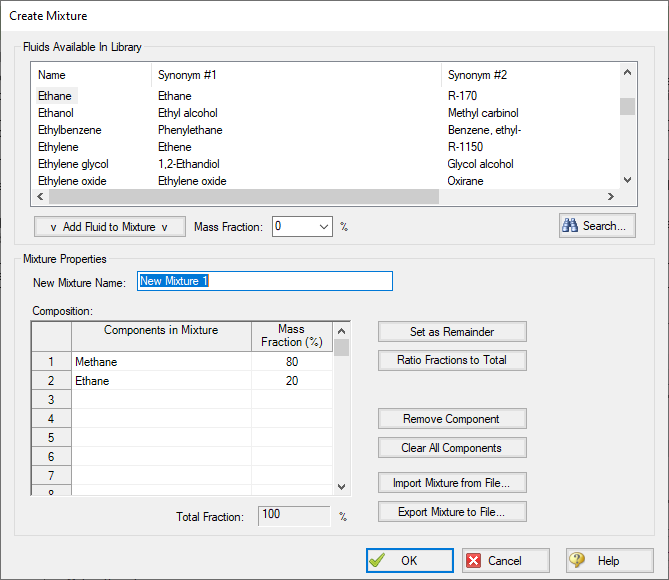
Figure 1: The Create Mixture window (opened from the Fluid panel) allows you to create predefined mixtures for the model.
Related Blogs