Environmental Properties Panel
The Environmental Properties panel, shown in Figure 1, controls the atmospheric pressure, acceleration properties, standard conditions, and transition Reynolds number used to model the system.
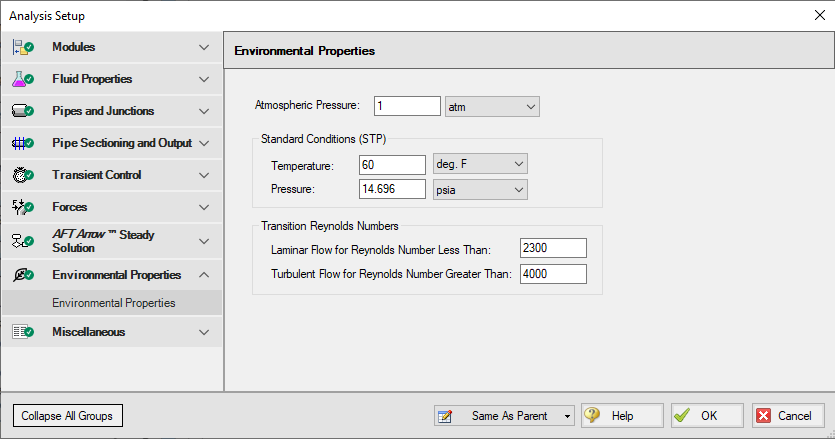
Figure 1: Environmental Properties panel in the Analysis Setup window
Atmospheric Pressure
AFT xStream uses a default atmospheric pressure of 1 standard earth atmosphere, or 14.696 psia. This pressure is also used to convert absolute pressures to gauge pressures. Keep in mind that atmospheric pressure varies with altitude. A project at Sea Level should not have the same atmospheric pressure as a project at 8500 feet.
Standard Conditions (STP)
The standard temperature and pressure (STP) are used for defining common usage flow rate units including standard cubic feet per minute (scfm).
AFT xStream uses a default standard pressure of 14.696 psia. This value is used consistently across industry, and the user likely will not need to change it. AFT xStream uses a default standard temperature of 60° F. This value changes across industries, and the user may wish to change it.
Another common usage flow rate is normal flow rate units. The definition of normal uses the same standard pressure as above, but 32° F (0° C) for temperature. The normal pressure and temperature cannot be changed by the user.
Transition Reynolds Numbers
AFT xStream allows you to modify the transition Reynolds numbers. The default values are Reynolds number less than 2300 is laminar and greater than 4000 is turbulent. In the transition zone a linear interpolation is assumed. This applies for friction factors as well.