Iterations Panel
Relaxation, iteration limits, and matrix method settings are defined on the Iterations panel in Analysis Setup. Most settings on this panel will not affect the final result. The default state of the Iterations panel is shown in Figure 1.
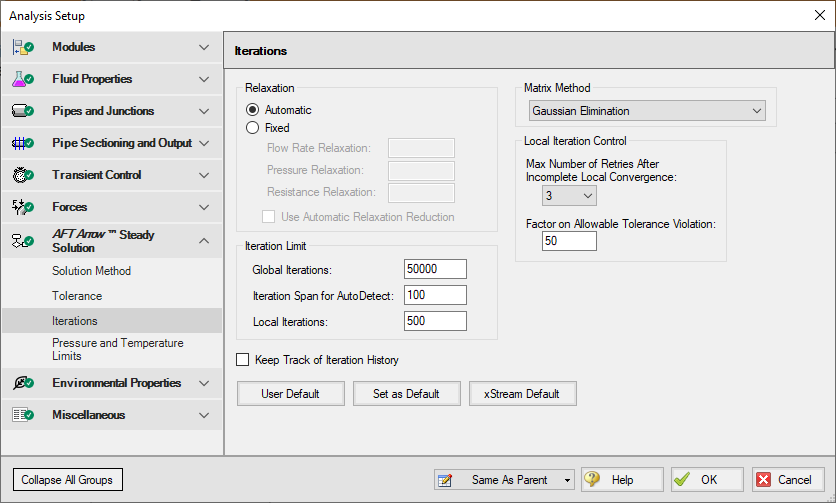
Figure 1: Iterations panel in Analysis Setup
Relaxation
Relaxation slows iterative progress toward a solution reducing the destabilizing effect of non-linear systems.
-
Automatic - Implements an adaptive relaxation scheme that reduces the relaxation dynamically in response to highly non-linear features of the problem.
-
Fixed - Allows for user specified Flow Rate and Pressure Relaxation
When applied to the flow solution, relaxation r is used as follows:
A relaxation of 1 is the same as no relaxation. Each iteration's prediction is used directly in the next iteration.
A relaxation of 0 is not allowed, as this would prevent the parameter from changing.
-
Flow Rate Relaxation - For highly non-linear systems, a flow rate relaxation of 0.1 is advised. Experience shows that using flow rate relaxation factors between 0.5 and 1 has limited usefulness. If a flow rate relaxation of 1 does not work, you should generally try flow rate relaxation parameters between 0.1 and 0.5. In more extreme cases, a flow rate relaxation factor smaller than 0.1 may be required.
-
Pressure Relaxation - Because of the nature of the matrix solver, experience indicates that if pressure relaxation is used, it should always be set to 0.5 or 1 to maintain stability.
-
Resistance Relaxation - Typically should be left at 1. In some cases with very long pipelines, reducing the value as low as 0.1 can improve convergence.
Iteration Limit
-
Maximum Iterations - 50000 by default, sufficient for the vast majority of models. Most models converge in a relatively small number of iterations. This limit does not directly affect the solution.
-
Iteration Span for AutoDetect - If the AFT Arrow Steady Solver detects that no meaningful progress has been made to convergence within this many iterations, relaxation is automatically lowered. This also automatically adjusts tolerance.
-
Local Iterations - The maximum number of local iterations allowed before allowing the Solver to continue without local convergence. See Local Iteration Control below for details.
Iteration History
Iteration History shows a history of which pipe or junction is most out of tolerance, which is helpful for troubleshooting. After enabling Iteration History on the Iterations panel in Analysis Setup, the Iteration History can be viewed from the Solution Progress window by pausing the calculation and selecting the Other Actions button.
Matrix Method
Network analysis requires solving complex matrices potentially thousands of times. Different methods may solve faster or slower, but have no bearing on results. The default method of Gaussian Elimination is very robust and usually provides the fastest convergence. The available Matrix Methods are:
-
Gaussian Elimination
-
Gaussian Elimination With Pivoting
-
LU Decomposition
Local Iteration Control
In the AFT Arrow Steady Solver, properties such as density, specific heat, and viscosity will vary over an interval. Calculations done on such an interval should use average values for the interval. However, the average values cannot be directly calculated without knowing the values at both the beginning and ending of the interval. Because the parameters at the end of the interval are not known initially, the local properties must be solved for iteratively.
In certain models, these local iterations may not converge. The Local Iterations limit provides a means to allow the Solver to continue if this occurs.
If the Local Iteration limit is reached, the Solver will continue with the global solution using the non-converged local solution. This does not affect the final results unless it occurs on the final global pass through the Solver. If a local iteration problem does occur on the final pass, the solution is retried. A Max Number of Retires After Incomplete Local Convergence will be carried out to attempt to solve the problem. If the retries are not successful, the results will be presented as converged along with a warning including information on the amount out of tolerance.
A default Factor on Allowable Tolerance Violation of 50 is specified here. Local iterations within this factor of the built-in tolerance values are deemed adequately acceptable. Setting this value to 1 will show a warning for any tolerance violation.
Related Blogs