Pipe Properties Window
Each pipe on the Workspace has engineering information associated with it. Each pipe must have an ID number, a length, a diameter, a roughness specification, and two connecting junctions. If the pipe is not purely cylindrical, additional geometry information is also required.
The Pipe Properties Window allows the user to define all data for a pipe on the Workspace. An example on a fully defined Pipe Properties Window is shown below in Figure 1. The various Pipe inputs are discussed in the respective pipe pages listed in the Related Topics section below.
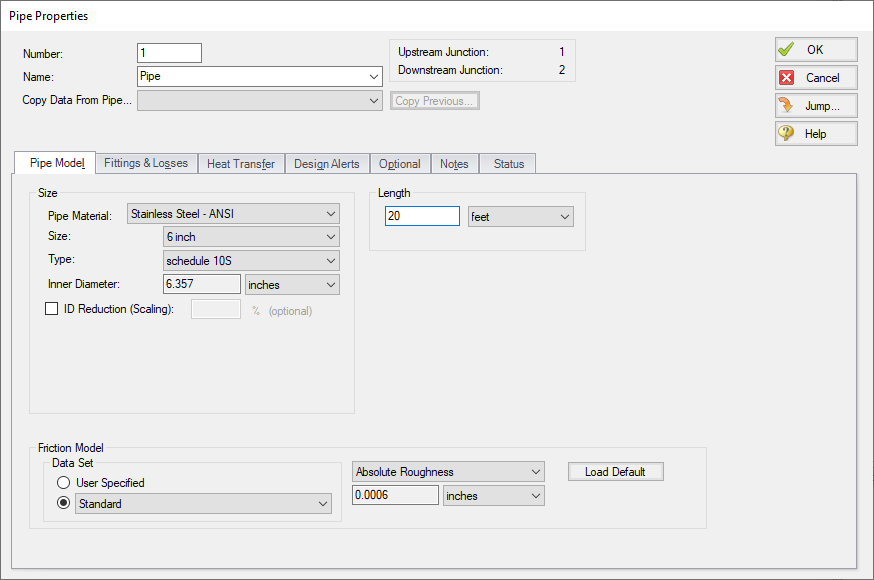
Figure 1: Fully Defined Pipe Properties Window