New in Version 2
Convective Heat Transfer
Pipe heat transfer calculation options for convective heat transfer are available for use. Radial and axial conduction are considered inside the pipe when a convective heat transfer model is used.
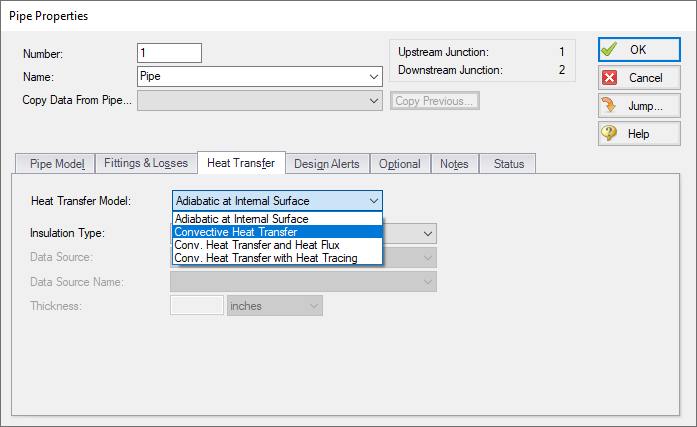
Libraries
The database feature interface was completely overhauled to improve workability. The new system is called the Library Manager and significantly improves the ease and workability for users to browse and connect input information, now called libraries, into their model. For a list of differences between the Database and Libraries interfaces, see Interface Improvements for xStream 2.
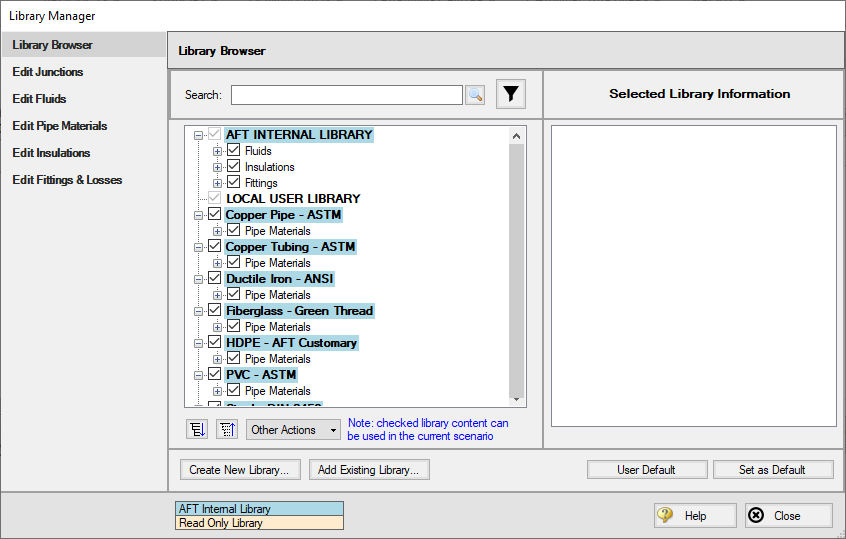
Improved Organization of the Warnings in the Output
An improved display of the warnings and design alerts makes it easier to review and understand information in the following ways:
-
Critical Warnings, Warnings, and Cautions are color-coded and grouped by type in collapsible sections
-
Design Alerts are now shown on a separate tab in the General Section
-
Double-clicking messages will take user to the related pipe/junction in the Workspace
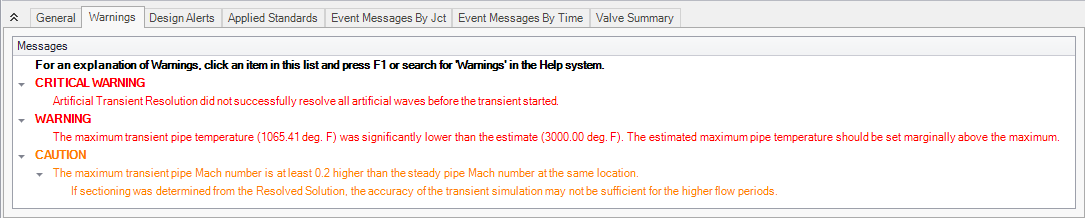
More Improvements
-
Pipes/Junctions
-
Workspace and Interface
-
Pipes and Junctions can be set the Same as Parent directly from the Workspace
-
Custom Unit names can be defined in the Unit System section of the User Options window
-
Pipe/Junction notes can be searched in Select Special
-
Special Conditions can be directly changed from the toolbar for junctions that have multiple special condition options
-
-
Output and Reporting
-
Show the number of warnings and design alerts in the batch run window
-
Design alerts are grouped together in the General Output section
-
New output parameters are available for the Relief Valve junction
-
API 618 analysis added for the Pulsation Frequency Analysis add-on module
-
-
Miscellaneous
-
SRK and Peng-Robinson equations of state are now available for AFT Standard fluids
-
Saturation line data has been added for the AFT Standard fluids
-
List Junctions that have Special Conditions change in Solution Progress window
-
Silent Batch runs can be enabled to prevent notifications from appearing over other active windows
-



