Connecting Objects
During construction of a new model, objects can be placed anywhere on the Workspace. In order to assemble a model that is ready for analysis, you must connect the objects properly.
Remember that connectivity only exists between junctions and pipes. There are no junctions that connect to junctions, and no pipes that connect to pipes.
AFT xStream will attempt to automatically connect pipes and junctions when they are moved. This eliminates unnecessary opening of the pipe and junction Properties windows. If xStream cannot make the connection automatically, then the following three steps may be required to establish a connection between a junction and a pipe:
-
Graphically connect the objects on the Workspace. The pipe endpoint must terminate within the boundaries of a junction icon.
-
After the pipe is graphically connected to two junctions, double-click the pipe to open its Properties window, then click OK to accept the connected junctions as determined by AFT xStream. It is most efficient to do this when you are entering the pipe's data in its Properties window.
-
Open the Properties window of the corresponding junction and accept the pipe connectivity determination. In most junctions, this pipe connectivity determination will be located in the upper right hand corner of the Properties Window. In a few junctions, such as the Assigned Pressure Junction and Tank Junction, the pipe connectivity will be shown under the tab containing Loss Coefficients. You can do this as you enter the junction's data in its Properties Window.
If the model seems to not be connected properly, you can also use the Extended Model Check feature on the View menu.
When you accept AFT xStream's connectivity interpretation, the connection advances from a graphical connection to a model connection.
The model connectivity you establish on the Workspace is retained only as long as you maintain the graphical objects in their current visual relationship to each other. If you move a pipe or a junction and break the graphical connection, AFT xStream disconnects the two objects. However, if you move a group of connected objects, their model connectivity is maintained.