Optional Input
Workspace Display
By default, only the junction number is displayed on the Workspace. In addition to this, the junction name can be displayed.
The Special Condition can be changed for some junctions. For example, a valve can be set to closed, preventing all flow. A symbol (default of "X") will be placed before the junction label indicating that a special condition is applied.
Workspace Icon
You may want to change the icon to better represent a specific junction type. This is accomplished by clicking the Change Icon button on the Optional tab. The Change Icon window appears, allowing you to choose a new icon from a list of available icons.
You may want to change the size of the junction to distinguish it from other junctions. This is accomplished by clearing the use Workspace Default for Size checkbox and selecting the desired size in the drop down list.
Related Topics