Solution Progress Window
The Solution Progress window indicates the current state of the solution iterations. During each of the three stages of the solution process, the Solution Progress window shows the following information.
-
Arrow Steady Solution - The tolerance for the most out of tolerance junction or pipe is listed for the appropriate tolerances. General information about the solution method and solution control settings for the AFT Arrow Steady Solution are also shown. Note that both absolute and relative criteria are always displayed. These tolerances can be helpful for selecting the appropriate criteria on difficult to converge models.
-
MOC Steady Solution - The absolute and relative velocity change across each block iteration is shown for the pipe with the largest velocity change. Information is also reported about if the MOC Steady Solution criteria are met and about any potential loss of mass or energy in the MOC Steady Solution.
-
MOC Transient Solution - A progress bar of the transient simulation is shown.
The area in the bottom of the window will give important feedback on the model solution. It is important not to dismiss messages in this area, as they could have an impact on results. This information will also be printed to the General and Warnings sections of the Output window as is applicable.
When the model solution is complete, options to view Output, Graph Results, and Visual Report become available.
Pausing the iterations allows the modification of certain AFT Arrow Steady Solution parameters during the run, as well as viewing the iteration history. These options are available under Other Actions, and are only applicable to the AFT Arrow Steady solution.