GSC in Solution Progress
(GSC Module Only) When a model is run with GSC active, an additional line will be shown in the Solution Progress window to indicate the progress that the GSC module has made towards reaching the specified goal. There are three fields displayed, as can be seen in Figure 1 below.
The "Best (Lowest)" and "Current" fields indicate the relative difference between the GSC iterations and the goal. The "Current" field shows the difference for the current iteration, and the "Best" field tracks the difference for the iteration that had the smallest difference from the goal. Both fields start at 100, as the initial iteration is the farthest from the goal. Both fields will decrease in magnitude as GSC proceeds closer to reaching the goal value. If these numbers are not significantly changing when the model is run, this is an indication that GSC may not be able to reach the goal with the current model settings. See the Goal Seek and Control Troubleshooting topic for more information on resolving this.
The field on the far right of the GSC Calls to Solver line tracks the total iterations performed by GSC. For every GSC iteration, GSC makes a call to the hydraulic solver in Fathom to determine the hydraulic solution with the adjusted value of the GSC variable. Thus, this value will always be smaller than the flow and head iterations.
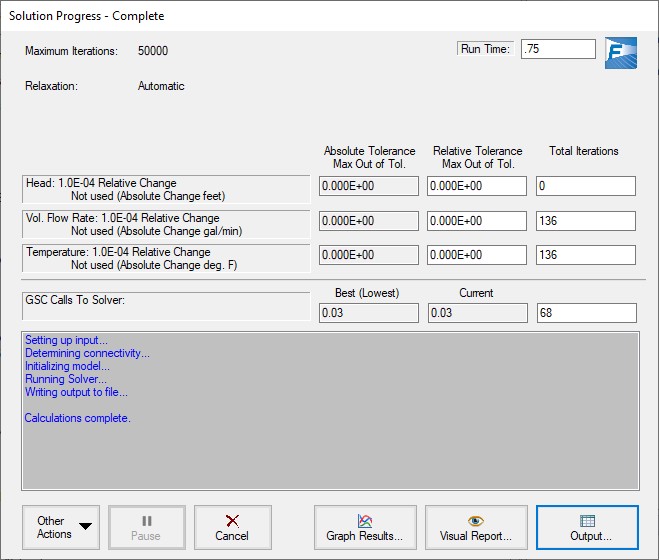
Figure 1: The Solution Progress window has an additional line to show information on the GSC Calls to Solver when the Fathom model is run with GSC enabled



