SSL in Output
Selecting Slurry Output Data
The specific slurry data to be shown in the Output window is specified in the Output Control window. Select the Slurry button on the Display Parameters tab to see the available parameters (Figure 1).
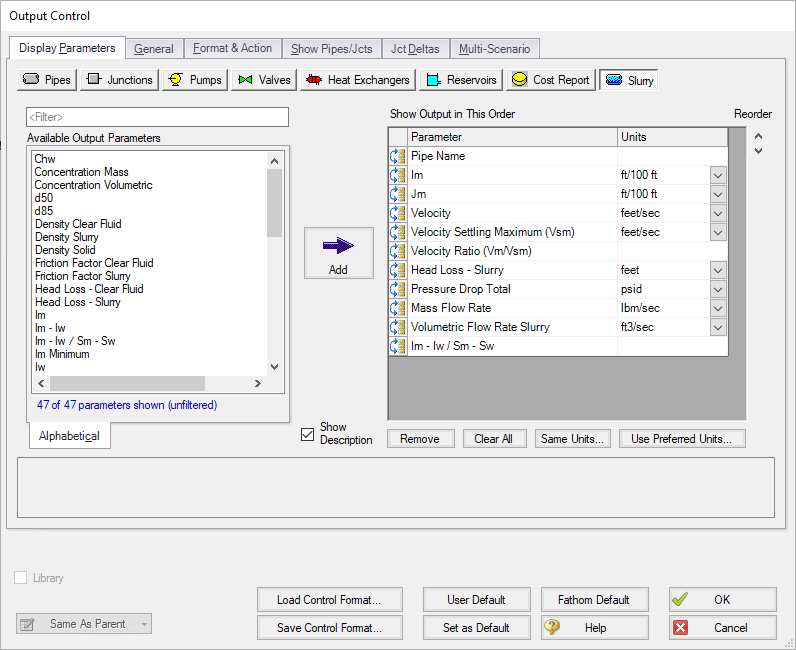
Figure 1: The Output Control window has a slurry button to allow choice of Output table parameters
Viewing Slurry Output
When an AFT Fathom model is run there is a special output table for the SSL module labeled Slurry that shows the results in the Pipes section (Figure 2).
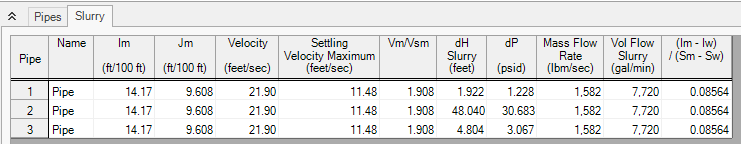
Figure 2: Output window showing Slurry table in Pipes section



