Solution Progress with ANS
When a model is run with the ANS module enabled, an additional line will be shown in the Solution Progress window to indicate the progress that the ANS module has made towards reaching the specified goal. There are three fields displayed, as can be seen in Figure 1 below.
The "Best Feasible Cost" and "Current Cost" fields indicate the total cost for the model in the default units, as indicated in the Solution Progress window. The Current Cost field shows the cost calculated for the last design iteration, while the Best Feasible Cost field tracks the cost of the best solution so far that meets all design requirements.
The field on the far right of the Sizing Calls to Solver line tracks the total iterations performed by ANS. For every ANS iteration, ANS makes a call to the hydraulic solver in Fathom to determine the hydraulic solution for the current sizing solution. Thus, this value will always be smaller than the flow and head iterations.
Other Actions
If the solution is paused by clicking the Pause button in the Solution Progress window, there are several options that can be selected form the Other Actions window to assist with convergence.
Selecting Solution Control allows the Solution Control options to be adjusted before calculations are resumed. This is not recommended unless you have a good understanding of the parameters in theSteady Solution Control Group, or this has been suggested by AFT Technical Support.
The Sizing Control option provides a file with detailed information on the sizing parameters being used by the Sizing Engine. This can provide insight for cases where ANS is not converging, or is taking a long time to converge.
The Accept Sizing option will be available from the Other Actions window if the Genetic Algorithm is selected on the Sizing Method panel. This option allows the user to stop the iterations and accept the design with the Best Feasible Cost as the solution for the model. Accepting the sizing solution early is helpful for models which have been running for a long time, without seeing any significant improvement on the Best Feasible Cost for the model. Rather than spending additional time on find the absolute best design, it may be desired to accept the design that gives the current Best Feasible Cost instead to save time.
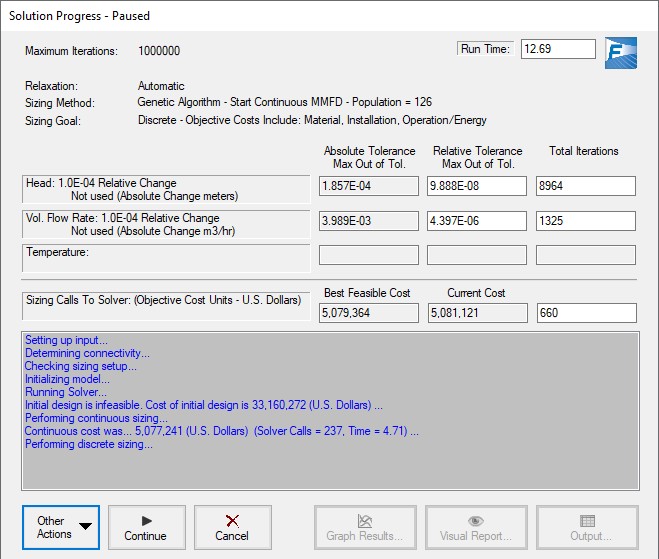
Figure 1: The Solution Progress window has an additional line to show information on the ANS Calls to Solver when the Fathom model is run with ANS enabled



