Workspace Window
The Workspace window is the sole area where you specify the model layout and connectivity. The Workspace window has two separate functional areas: the Toolbox on the far left and the Workspace itself encompassing the rest of the screen (see Figure 1).
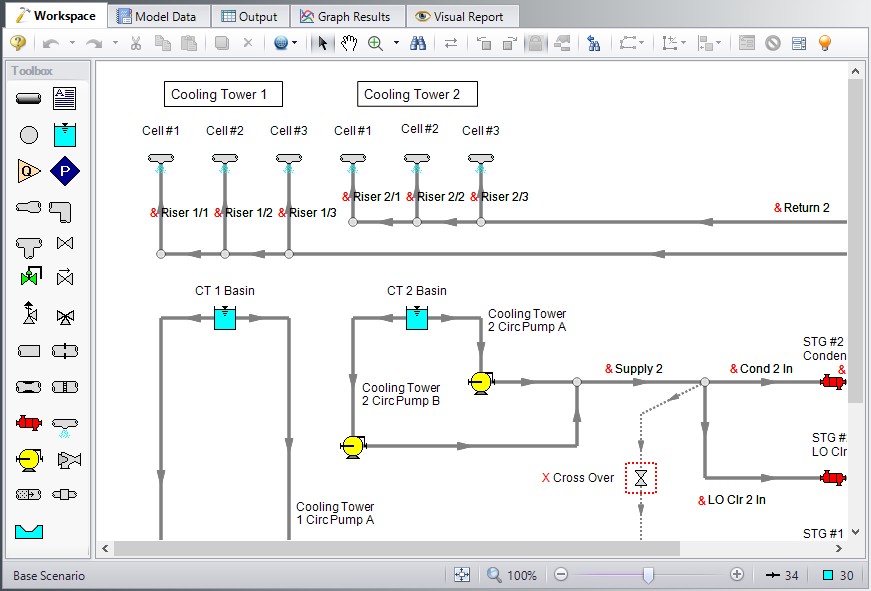
Figure 1: The Workspace window
Printing
The Workspace image can be:
-
Copied to the clipboard (Note: cannot be done from print preview)
-
Saved to a picture file
-
Saved directly to an Adobe PDF file
-
Sent to the printer
The Print Preview window allows the above outputs to be applied to all or certain selected Workspace objects.



