ANS - Automated Network Sizing
What is the Automated Network Sizing (ANS) module?
Sizing a single pipe or a single pump for minimum cost is relatively straightforward with manual iteration. When considering a network of pipes, the manual approach of selecting cheaper components one at a time quickly becomes not only impractical, but ineffective. While manual component selection can certainly reduce cost, it often does not result in a minimized cost.
The path to minimizing cost is often unintuitive. Replacing certain components with more expensive ones often results in a lower total system cost. Solving such a problem - with dozens or perhaps hundreds of variables - cannot reasonably be completed by hand. A computational approach quickly finds ways to reduce cost that may never be found by other means.
In addition, components cannot be arbitrarily changed without impacting overall operation. Any given system has certain requirements that must be met. Reducing pipe sizes too much, for example, may result in flow rates that are unacceptably low. There is a balance between reducing cost and providing the desired operation. The ANS module automates this process, minimizing the cost of complex systems while still meeting requirements with ease.
Note: ANS is not designed to be a cost estimator. It instead offers an approach for comparing potential designs using cost as a common denominator. The value of ANS is in the minimization of cost, not the precise estimation of total cost.
Using the ANS Module
The ANS module can be enabled from the Modules panel in Analysis Setup. Activating ANS adds the Automated Sizing item to the Analysis menu, and enabling ANS affects many areas of the AFT Fathom interface.
If the ANS module is active, models can still be run without ANS by selecting Analysis -> Automated Sizing -> Not Used. It is also possible to run models without sizing by selecting Do Not Size in the Sizing Method panel. These options create three distinct possibilities:
-
ANS is not active - this is standard AFT Fathom mode.
-
ANS is active, but not sizing - the Sizing Window and Sizing panels are visible but will not be used in simulation.
-
ANS is active and sizing - the Sizing Window and Sizing panels are visible and the settings are applied during simulation.
Examples
ANS is best understood by sizing a model yourself. We have created several examples to help walk you through what is required with ANS: ANS Examples.
Related Topics
Improving and Troubleshooting the Sizing Process
Related Examples
Beginner: Three Reservoir Problem - ANS
Cooling System, Creating Libraries - ANS
Related Blogs
What is the ANS Module Asking For? Introduction to the Sizing window in the ANS Add-on Module