Miscellaneous Group
The Miscellaneous group contains settings that are used infrequently. By default, the Miscellaneous Group is fully defined, with a green checkmark next to its name, without any additional input from the user.
The Miscellaneous group has four panels:
-
NFPA panel - Allows NFPA to be activated to generate NFPA reports
-
Junction Loss Models panel - Allows the 3-K (Darby) or Equivalent Length loss models to be enabled
-
Heat Transfer Sectioning panel - Contains advanced settings for heat transfer calculations for troubleshooting purposes
-
Advanced Parameters panel - Contains advanced parameters that can be used for troubleshooting purposes
Related Blogs