Moving Pipe and Junction Labels
Each pipe and junction on the Workspace also displays text (or label) referring to the number and/or name of the object. This label can be dragged to improve model aesthetics. AFT Fathom keeps track of the relative location of the label to the object so that if the object is moved, the label moves with it.
Returning Label to Default Location
To return the label to its default location, you can:
-
Right-click the label for an individual object and choose Reset Label Location
-
Use Arrange -> Reset Label Locations and respond to the dialog