Add/Remove Pipe Segment
Visual segments can be added to pipes in the Workspace.
To add or remove segments, use the Arrange -> Pipe Segments submenu. These options are also available on the Workspace Toolbar.
Note: These segments are useful for creating a clear layout of the system, but have no impact on the solution - a visual "bend" is not the same as adding a Branch junction.
Related Topics
Related Blogs