Air Valve
The Air Valve junction type (also called a vacuum breaker valve) requires either one or two connecting pipes, which can be specified on the bottom of the Valve Model tab.
The Air Valve Properties window follows the first of the two basic Properties window formats, displaying the connecting pipes in a fixed format. The flow direction through the junction is determined by the defined directions of the connecting pipes. The Air Valve offers protection for low pressure conditions. When the internal pressure drops below the cracking pressure (usually atmospheric), it opens to admit air (or whatever gas you specify). This keeps the pressure from dropping much below the atmospheric pressure. When the internal pressure rises above the atmospheric pressure, the air is discharged. To prevent large pressure spikes, the discharge flowrate is frequently kept lower than the incoming flowrate by using a smaller discharge flow area for outflow than inflow.
An air valve junction can connect with one pipe or two by changing this setting at the bottom of the Valve Model tab. When connected to one pipe, the valve is located at the end of the pipe. When connected to two pipes, the valve is inline and allows air to flow in and out at that location. During steady-state an air valve with one connecting pipe acts as a dead end. If connected to two pipes, it acts as a lossless valve allowing liquid to flow between the two pipes.
Assumptions
-
Gas volume entering the system stays at the junction which is a one dimensional point in space, and does not propagate down the length of the pipes.
-
The Air Valve opens and closes instantaneously when the cracking conditions are met.
-
AFT Impulse does not model two-phase flow; therefore, as the gas volume increases, so does the uncertainty in the simulation results.
Valve Type
There are four valve types available. The required information for Full Open Orifice CdA and the intermediate orifice will vary based on the selected Valve Type as described below.
-
Vacuum Breaker and Gas Release - Default option. This valve type allows gas inflow when the pressure in the pipe drops below the cracking pressure, then allows gas outflow when the pressure in the pipe rises above the cracking pressure.
-
Vacuum Breaker - This valve type allows gas inflow when the pressure in the pipe drops below the cracking pressure, but does not allow for gas outflow.
-
Gas Release - This valve type allows gas outflow, but does not allow any gas inflow. This is mainly intended to be used to model a scenario where there is gas inside the pipe at the beginning of the simulation, which is allowed to exit the pipe during the transient. Note that Impulse cannot model gas pockets travelling through the pipes, so this case assumes the gas is directly at the air valve.
-
Vacuum Breaker and 2-Stage Gas Release - This valve type works the same as the vacuum breaker valve type when gas is flowing in, but has two orifice sizes when gas flows out. Pressure difference or volumetric flowrate criteria specify which orifice to use. When the actual value is less than the specified value, the normal Outflow CdA is used. When the actual value is higher, the intermediate orifice CdA is used. The intermediate orifice CdA values are typically much smaller than the normal outflow CdA.
Gas Properties
By default, Impulse chooses air as the default gas entering/exiting the Air Valve junction, and provides standard information for air including molecular weight and Cp/Cv for isentropic flow. These values can be adjusted by choosing Other for the gas type.
The gas external pressure, external temperature, and initial gas mass are set to typical values for an air valve. The Initial Gas Mass should generally be zero, unless the air valve will be open in the steady state.
Inlet Cracking Conditions
By default the inlet cracking conditions will be set equal to the external gas pressure/temperature defined in the Gas Properties section. The cracking conditions can be user specified if that option is enabled in the Advanced Parameters panel.
A cracking delay can also be specified to account for physical limitations of the valve, or distance from the line if the valve is modeled inline.
Liquid Temperature
Since the temperature of the liquid in the air valve is used for air valve calculations, the option is given to either use the temperature that was entered in the Fluid panel in the Analysis Setup window, or to explicitly define the temperature of the liquid at the valve.
Special Conditions
The Air Valve offers the special condition to Ignore calculations for the vacuum valve, meaning that it will be treated like a lossless valve. For more information, see Special Conditions.
Graphing Air Valve Data
By default, the air volume and mass flowrate in the junction will be saved to the output file, and the parameters can be graphed or reviewed in the Output window. The options for saving output are located in the Output Junctions panel of the Pipe Sectioning and Output group.
Related Topics
Related Blogs