Design Alert Importing And Exporting
Design Alerts can be saved to a text file to be imported into other model files. This allows the user to quickly load commonly used design alerts into multiple model files.
Export a Design Alert
To export a Design Alert:
-
Fully define a Design Alert for any parameter in the Design Alert Manager. For this example, we are using a velocity design alert.
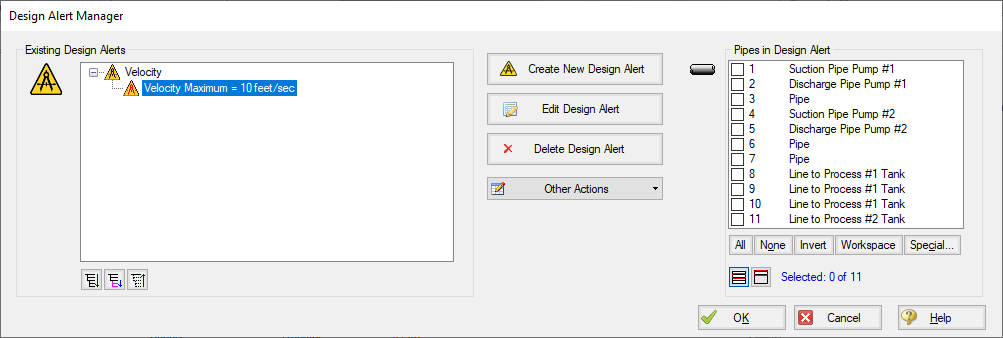
-
From the Other Actions menu, select Save, then save the file with a descriptive name.
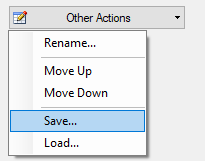
Import a Design Alert
-
Open the Design Alert Manager from the Tools menu.
-
From the Other Actions menu, select Load, then browse to the saved design alert file.
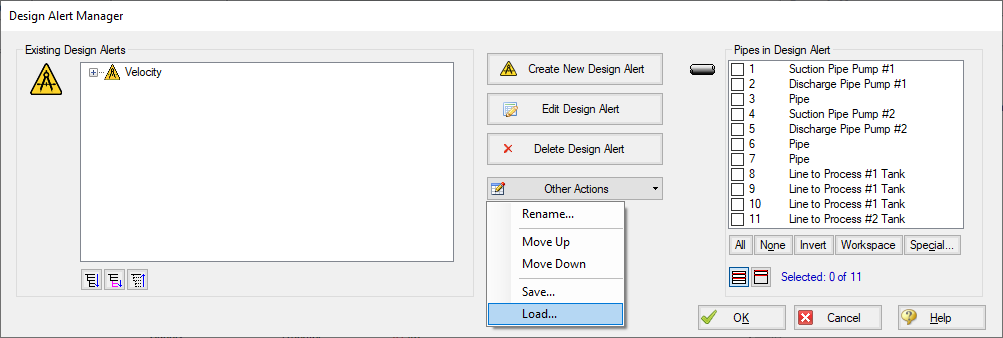
-
The Design Alert should now be added to the Existing Design Alerts list, and can be applied to objects in the model.