SSL Flow Rates
(SSL Module Only) When specifying or referring to slurry flow rate, three different meanings of flow rate are possible and two are commonly used. The definitions for flow rate are as follows:
-
Slurry - Combined flow rate of the fluid and solids. This is the most common flow rate definition.
-
Solids - Flow rate of just the solids in the slurry. This is often used because the purpose of the slurry is frequently to convey solids and this flowrate is of the greatest importance to the engineer.
-
Clear Liquid - Flow rate of the carrier fluid. This is not commonly used.
The three flowrate definitions are of course interrelated. The slurry flowrate is the sum of the other two. As will be shown in the next section, all three flowrates can be displayed in the Output window.
The three flowrate definitions can be specified in three places in AFT Impulse. Two are on the Pump Properties Window and one is on the Assigned Flow Properties window.
An example of one of the three locations is shown in Figure 1 in the Pump Properties Window. When the SSL module is in use there is a dropdown list adjacent to the flowrate specification fields (as shown in Figure 1) that allows one to choose one of the three. The default selection is the flowrate of slurry.
Note that anywhere in AFT Impulse that specifies or displays flowrate information and does not offer the qualifier of slurry/solids/clear liquid, the flowrate of slurry is assumed.
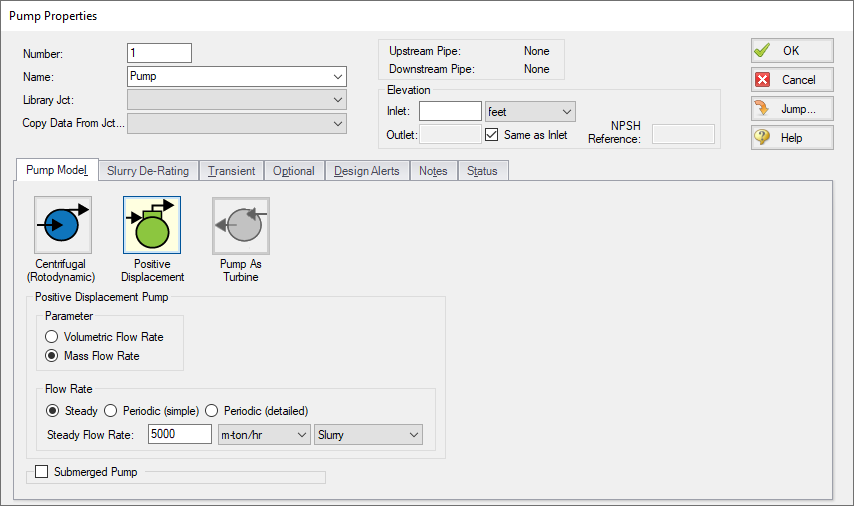
Figure 1: Pump Properties Window with fixed mass flowrate specified