Output Parameters
A variety of parameters are available to display in the Output window depending on the junctions and loss models used in the model.
A description of each parameter may be seen by double-clicking the header in the Output Window table, and is also displayed below the Output Parameters table when that parameter is selected in the Output Control window (Figure 1).
Additional information can be found below for some of the output parameters.
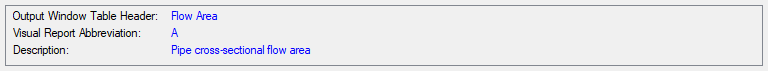
Figure 1: A description is provided at the bottom of Output Control for the selected parameter
Mass Flow Rate Net At Junction
Displays the total mass flow rate exiting the system through the junction, which is useful to display the flow exiting through junctions such as a spray discharge. In other words, the Mass Flow Rate Net At Junction is equal to the flow rate into the junction from the pipes minus the flow rate out of the junction into the pipes.
Mass Flow Rate Through Junction
Displays the total mass flow rate through the junction for junctions connected to only two pipes. If the junction is connected to more than two pipes this parameter will be displayed as N/A. When more than two pipes are connected the user should refer to the output for the pipes connected to the junction in order to view the flow rate through the pipes. The user can add the "Mass Flow Rate Net At Junction" to view flow exiting the system rather than flowing out of the junction into a pipe.
Pressure Loss Static Friction Component
Static pressure drop due to the Fittings & Losses entered in the Pipe Properties window. Excludes pressure drop due to pipe wall friction.
Pressure Loss Static Friction Total
Static pressure drop due to friction from the wall and the Fittings & Losses entered in the pipe. This value will be equivalent to the stagnation pressure drop due to friction because the velocity along the pipe is constant.
Pressure Loss Static Friction Wall
Static pressure drop due to friction from the wall. Excludes static pressure drop due to friction from Fittings & Losses in the pipe. This value will be equivalent to the stagnation pressure drop due to wall friction because the velocity along the pipe is constant.
Volumetric Flow Rate Net At Junction
Displays the total volumetric flow rate exiting the system through the junction, which is useful to display the flow exiting through junctions such as a spray discharge. In other words, the Volumetric Flow Rate Net At Junction is equal to the flow rate into the junction from the pipes minus the flow rate out of the junction into the pipes.
Volumetric Flow Rate Through Junction
Displays the total volumetric flow rate through the junction for junctions connected to only two pipes. If the junction is connected to more than two pipes this parameter will be displayed as N/A. When more than two pipes are connected the user should refer to the output for the pipes connected to the junction in order to view the flow rate through the pipes. The user can add the "Volumetric Flow Rate Net At Junction" to view flow exiting the system rather than flowing out of the junction into a pipe.



