Startup Window
The Startup Window is displayed when AFT Impulse is opened. This window allows the user to quickly access files and resources, as well as define a basic starting point for a new model.
-
Open a Model
-
My Files - AFT Impulse keeps a list of recently opened model files. The most recent files can be opened with a single click here.
-
Other Files - Browse to any other model file, or open the built-in Examples folder.
-
Start a New Model
-
Activate Modules - Any licensed Module can be activated immediately. Checking these boxes will search for an available license.
-
Select Working Fluid
-
I Will Select Fluid Later - No fluid will be defined, one will need to be defined in Analysis Setup on the Fluid panel before running the model.
-
Use ASME Water - Selects ASME Water to be used as the working fluid of the model which requires the definition of Pressure and Temperature.
-
Select A Recently Used Fluid - Allows the selection of a recently used fluid from the dropdown menu and also requires Temperature.
-
-
Modeling Preferences - Displays various settings for the application, such as specifying the units to use or which grid to use. These options can be modified later. Click the Modify button to reveal the following settings, as shown in Figure 2. Click the Remember My Preferences and Hide button to update the modeling preferences for the model and to update the default settings for the application.
-
Units - US, Metric, or both sets of units with one as default can be displayed. Additionally, the displayed units can further be reduced to only show common units and those used by a certain industries.
-
Language - Select a language for the display of the Menus, Workspace Layers, Output, Graph Results, and the Startup Window.
-
2D or Isometric Workspace - Set up the grid.
-
Default Pipe Material - Set the pipe material that is initially selected for new pipes.
-
-
Resources
-
Current Version - Open the AFT website to view the latest AFT Impulse release, or sign up for notifications of new releases via email.
-
Quick Start Guides - Provides links to various Learning Resources that are designed to help get a new user up and running with AFT Impulse as quickly as possible. The resources include the Quick Start Guide PDF, Examples, and video tutorials.
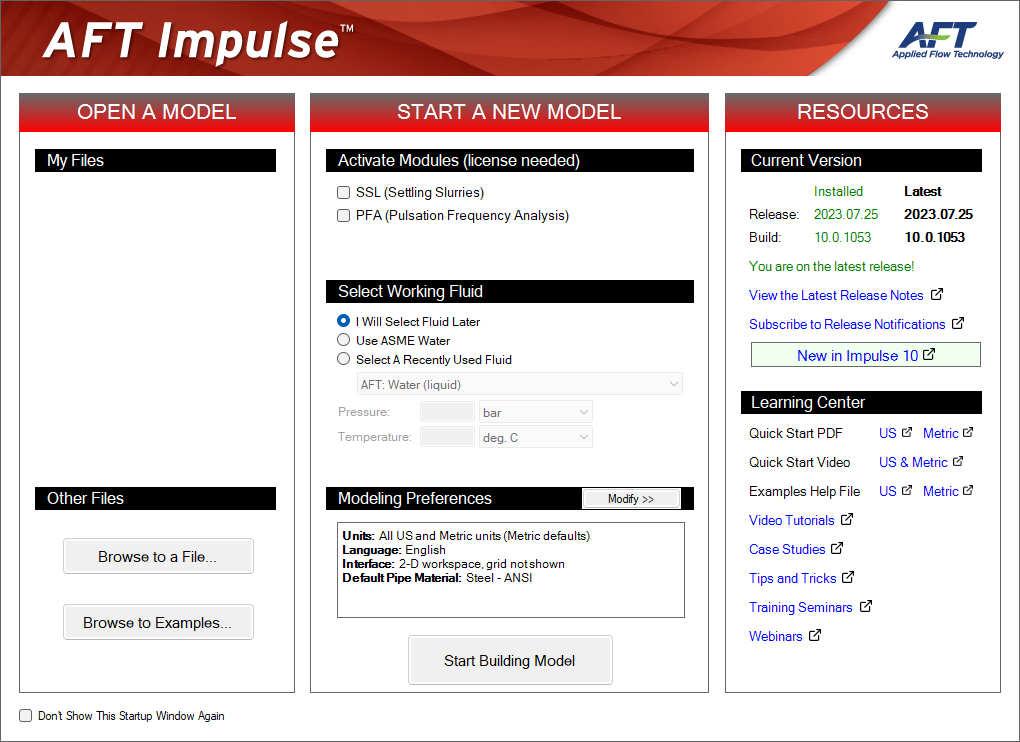
Figure 1: Startup Window in AFT Impulse
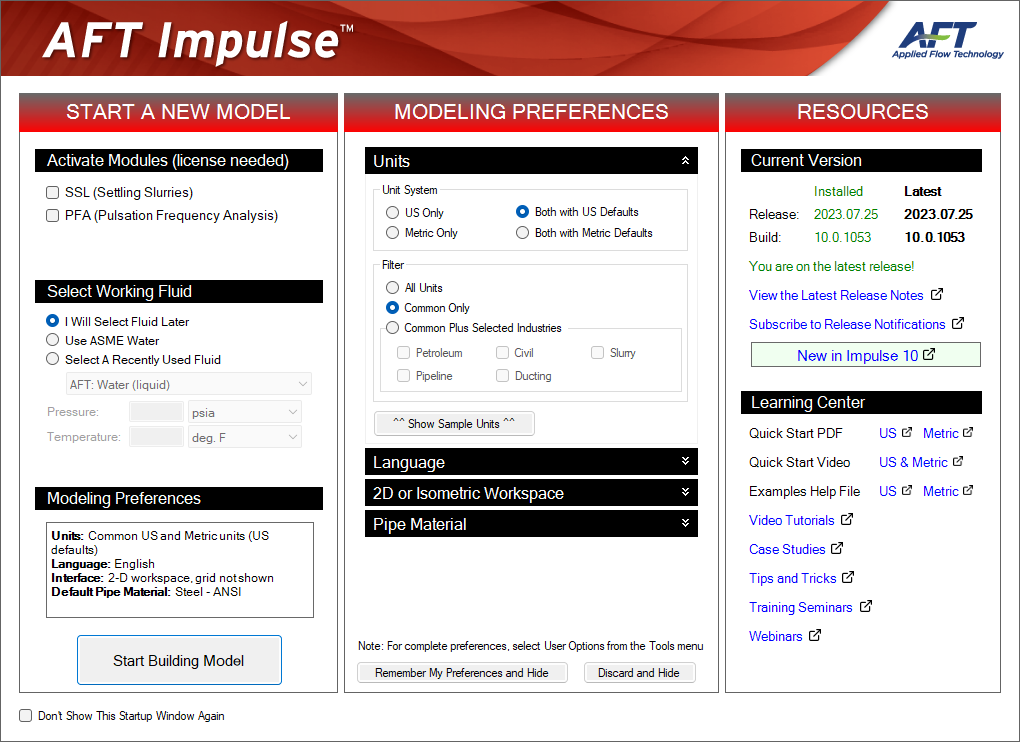
Figure 2: Startup Window showing Modeling Preferences



