Menus and Toolbars
Many of the actions required to set up an AFT Impulse model can be completed from the various menus located at the top of the window. Additionally, these menus can provide helpful features such as saving, importing and exporting files, and accessing various help documents such as the product help files and examples. These menus include
This topic also gives a high level overview of Toolbars, including the Main Toolbar as well as each Primary Windows toolbar.