Calculating for Single Points
|
To calculate the properties at a single point, select the Single Point tab. When both input properties define a single point (i.e. not a range), the properties at that point are calculated.
The results are displayed in the output section of the SteamCalc window. The name, value and unit for each property selected for display in the Output Control window is listed in the output display. Scroll bars are displayed if the output grid extends beyond the window area. Figure 6 shows an example of the input and output for a single point calculation.
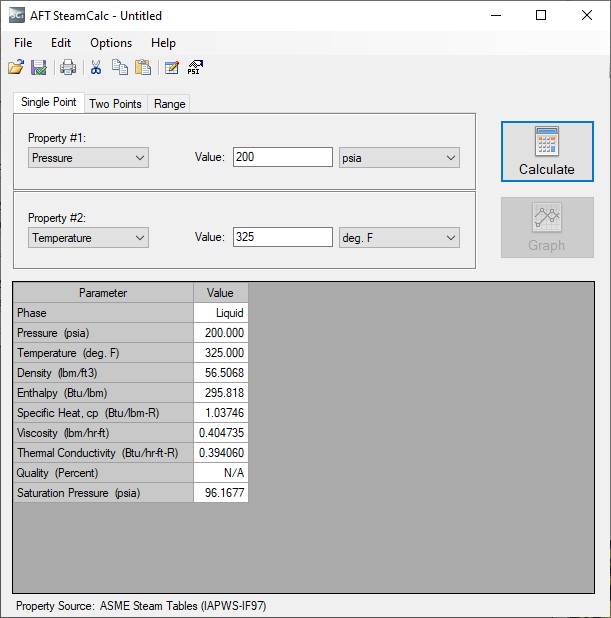
Figure 6: Input and Output for a single point calculation.