Input properties are selected in the properties list boxes. Under normal conditions, two input properties are required. Only one property is required if the output property data are to be calculated at saturated conditions (the second input value is disabled in this case). Either the First or Second Input Property may be used as a saturated input.
Note that not all input property combinations are valid. SteamCalc will check for valid input combinations.
Input properties are selected from a list of properties in a drop-down box, as shown in Figure 2. Click on the down arrow at the right of the box to view the entire list. Click on the desired property name to select it.
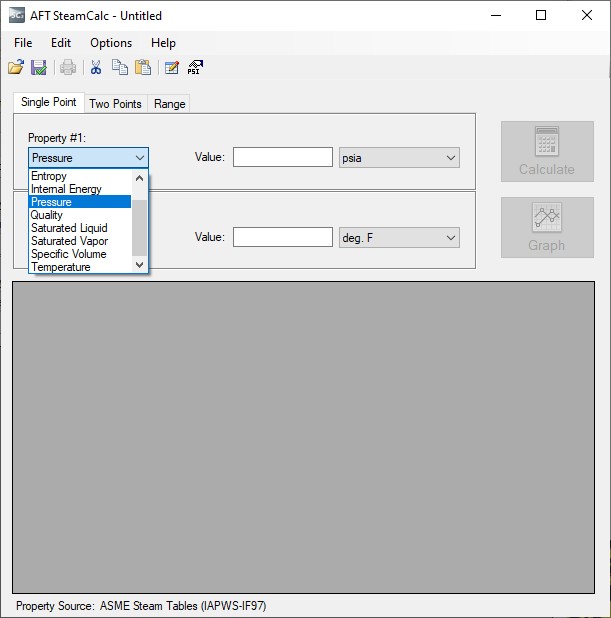
Figure 2: The input properties are selected in the properties list boxes.