Exporting Force Data
The transient force data can be exported by selecting the Export Force File from the File menu while viewing the Output window.
CAESAR II, TRIFLEX, ROHR2, and AutoPIPE Force Files can be selected.
The time frame of interest, quantity of data points, force balance components, and units can be customized. Note that the units for CAESAR II files may only be set to lbf or N as these are the only units accepted by CAESAR II.
When running multiple scenarios in Batch Mode, the option may be selected from the Batch Run window to Export Forces As which will automatically export the force file for the selected file type for each of the scenarios if proper force sets are defined. This will use the default settings for the force file.
Note: Force Set unit vectors can only be exported to CAESAR II (v12 and higher) and AutoPIPE. To export any Force Sets to AutoPIPE, users must have defined force unit vectors for each Force Set.
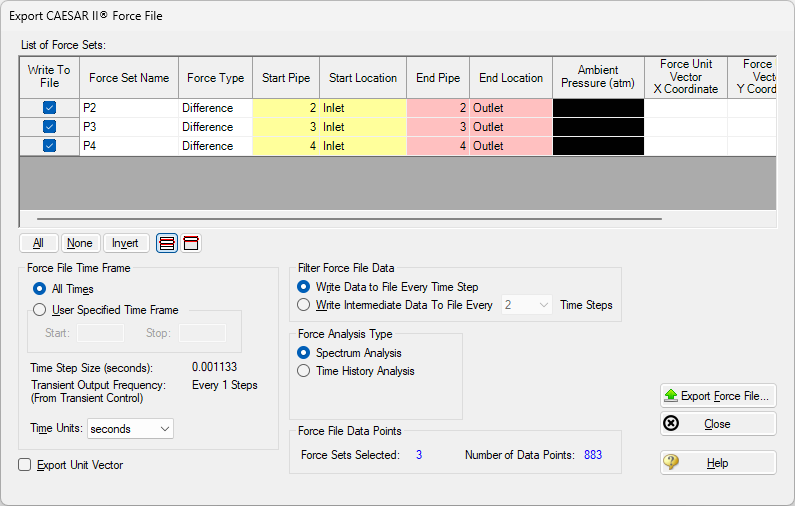
Figure 1: Exporting force results to a Caesar II Force File