Morphing Junctions
Occasionally, you may want to change a junction's type in your model. You can do this by morphing the old junction into a new one.
If you hold down the CTRL key, select a junction from the Toolbox, and then drop it onto an existing Workspace junction, the old junction will morph into the new one. The junction type will change to the new junction type, and data that can be kept will be copied into the new junction.
Several junctions of a given type can be morphed into another junction type simultaneously using the Global Junction Morph feature, as shown in Figure 1. The "Global Junction Morph" option is selected from the Edit menu when viewing the Workspace.
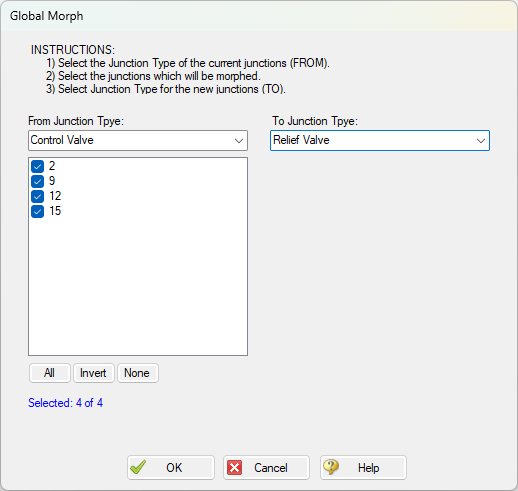
Figure 1: The Global Morph window allows multiple junctions of the same kind to be selected for transformation to another junction type
The following parameters will be preserved for the converted junctions:
-
Name
-
Elevation
-
Junction Friction Loss Design Factor
-
Notes
-
Initial Guesses
-
Workspace Layers Junction Parameters
-
Design Alerts - Will remain defined, and can be activated on the new junction if desired