Control Valve
Control Valve junctions are always internal to the system, with two connecting pipes. This junction type allows modeling of valves that offer special pressure or flow control characteristics at a location in the pipe system.
The Control Valve Properties window follows the first of the two basic Properties window formats, displaying the connecting pipes in a fixed format. The Control Valve junction does not have an explicit flow direction, but adopts a flow direction from the connecting pipes.
Control valve types
xStream offers four types of control valves: Pressure Reducing Valves (PRVs), Pressure Sustaining Valves (PSVs), Flow Control Valves (FCVs), and Pressure Drop Control Valves (PDCVs). Loss information for a control valve is not required, because control valves are dynamic devices that change their geometry in response to the pipe system behavior. The loss that results is that required to maintain the control parameter. A Loss When Fully Open can be specified, and is the loss that will occur should the valve fail to a full open state.
-
A PRV is a device that controls the pressure in a pipe system. The PRV maintains a constant control pressure downstream of the junction as long as the upstream pressure exceeds the control pressure. If the upstream pressure is lower than the control pressure, the ability to control pressure is lost.
-
A PSV is similar to a PRV in that it controls pressure in a pipe system. While the PRV maintains a constant downstream pressure, the PSV maintains a constant upstream pressure. If the downstream pressure rises higher than the control pressure, the ability to control pressure is lost.
-
An FCV is a device that maintains a constant flow rate in a pipe system. By setting the junction to an FCV type and entering a flow rate, the junction will limit the flow through the connecting pipes to be equal to the control flow rate. The FCV can lose its ability to control flow when the pressure drop across it becomes zero or backward flow begins.
-
A PDCV is a device that maintains a constant (stagnation) pressure drop. For this option, the valve is forced to always meet its setpoint. An indicator that an unrealistic pressure drop has been demanded is a failure to obtain a converged solution.
PRV/PSV Static vs Stagnation Pressure
The control pressure for a PRV or PSV can be either static or stagnation . The default selection is static, as this is the most frequent application in industry.
Loss When Fully Open
By default, the valve will be set to model the valve with no loss if it fails open. This can be changed by choosing a loss model on the Control Valve Model tab to use Cv, Kv, or a K factor. When Cv, or Kv, is selected, the option becomes available to pull the value from an open percentage table on the Optional tab.
Open Percentage Table
The Optional tab allows data to be entered for special control valve characteristics. Specifically, the valve Cv and Flow Area can be Specified vs. the Open Percentage of the valve. This data does not affect AFT xStream’s flow solution. However, engineers frequently desire to know the valve’s open percentage during operation to ensure it meets design requirements. The Valve Summary (in the Output window) always displays the valve Cv, and if data is specified for open percentage and flow area it will also display open percentage and flow area at the operating point.
AFT xStream can assist in creating this Cv vs Open percent curve. This is accessible in the optional tab by selecting "Edit Table" and then "Create Cv vs. Open Percent...". This then opens a window in which a user defined, linear, equal percentage, or Pre-defined curve can be defined and transferred to the Cv vs. Open Percentage table.
Special Conditions
Control valves have two special conditions: Fully Open - No Control, or Closed.
Action if Setpoint Not Achievable
It is possible to build a system where the control valve cannot control the system to the specified setpoint, either in the steady-state or during the transient analysis.
When the control valve cannot meet the specified setpoint in the steady-state system, its behavior will depend on why it could not control the system. If the valve was fully open and would need to open further to meet the setpoint, the valve will open fully and lose control. An example of this situation is a FCV with a setpoint of 100 scfm. If the valve sees 90 scfm at 99.9% open, it cannot control to 100 scfm, will lose control, and open fully. In the opposite direction, if the valve was fully closed and would need to close further to meet the setpoint, the valve will close fully and lose control. An example of this situation is a PSV with a setpoint of 3 atm. If the valve sees 2.5 atm at 0.1% open, it cannot control to 3 atm, will lose control, and close fully.
In a transient simulation, a control valve can regain control if system conditions change such that the control valve can again control to its setpoint.
Related Blogs