Poor Compressor Curve Fits
The Compressor/Fan Properties window allows curve fits of compressor/fan data up to fourth order. Depending on the data points entered, compressor/fan curves fits similar to the orange or blue curves in Figure 1 below are possible.
AFT xStream can only work with the data the user inputs, and will use flow rates on the orange curve past the inflection point around 80 as acceptable operating points, which can lead to unusual results or non-convergence. Users should always ensure that their compressor/fan curves cross the flow rate axis as shown in the blue curve in Figure 1.
AFT xStream will attempt to warn the user when a model containing a poor compressor/fan curve fit is run. The user can choose to run the model with this curve fit anyways, but they should take care that the compressor/fan is operating in a region of the curve fit that matches physical expectations, such as the area to the left of the inflection point on the orange curve.
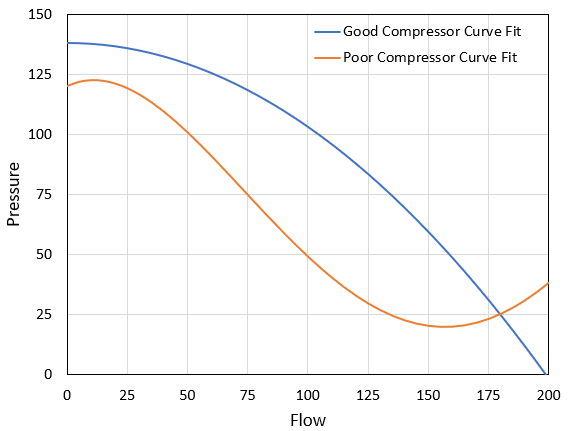
Figure 1: A good compressor/fan performance curve fit in blue and a poor compressor/fan performance curve fit in orange. All compressor/fan curve fits should include sufficient data such that the curve crosses the zero pressure rise axis as shown in the blue curve.
Related Topics



