Transient Solver Initialization Panel
Artificial Transient Resolution
Note: This panel is not present when using the Steady State Pulsation analysis mode within the PFA module. Transient initialization for this mode is controlled via the Pulse Setup Panel.
AFT xStream employs two separate solvers in its solution method: the AFT Arrow Steady Solver is used to calculate the steady state solution to initialize the transient solution, and the Transient Solver is used to run the Method of Characteristics (MOC) transient solution. The AFT Arrow Steady solver and the Transient solver use different sectioning methods, which causes small discrepancies between the converged Arrow solution and the first time step of the transient solution. If xStream were to proceed directly from the AFT Arrow Steady solution to the Transient simulation, artificial transient waves would be introduced into the system as is shown in Figure 1. Checking the option to Delay start of transient simulation until artificial transients are resolved ensures that the artificial transient waves are allowed to die out before the transient simulation begins, as is depicted in Figure 2. It is strongly recommended to allow the artificial transients to resolve before the transient simulation begins for higher result accuracy.
Once xStream determines the artificial transients have been resolved, xStream checks the resolved solution against the AFT Arrow Steady solution. If the velocity results have a larger relative velocity change than the specified Allowed Mismatch Between AFT Arrow Steady and Resolved Solutions in the Transient Solver Initialization panel, a warning is given. By default "Do not proceed to the transient simulation..." is enabled to stop the transient run if the mismatch exceeds the allowed mismatch. The user can disable the option that prevents the transient solution from proceeding; however, note that large changes between the AFT Arrow Steady solution and Resolved Solution can introduce error into the transient results.
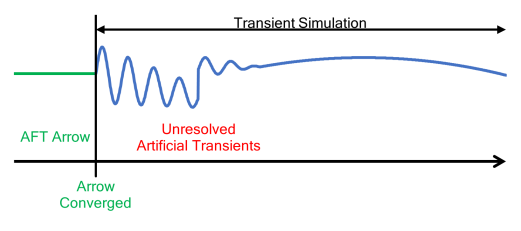
Figure 1: Illustration of the Transient Solver Initialization process without artificial transient resolution
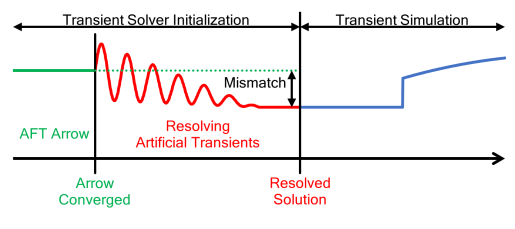
Figure 2: Illustration of the Transient Solver Initialization process with artificial transient resolution
The artificial transients are resolved by running the Method of Characteristics in a series of Blocks. Each Block consists of 100 time steps. After each Block is run xStream compares the velocity results at the beginning and end of the block for every calculation station. If the velocity change from the beginning to the end of the block at any point is larger than the allowable tolerance defined in the Transient Solver Initialization panel, then the process is repeated until the Maximum Number of Blocks is reached, or the velocity tolerance is met for two consecutive blocks.
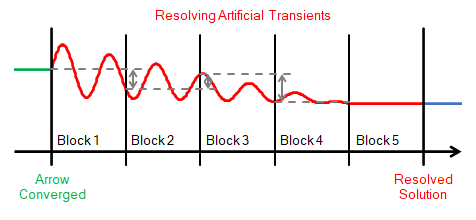
Figure 3: Example of blocks used during artificial transient resolution period
Advanced Settings
The advanced settings should generally be used for troubleshooting purposes only. There are a number of settings that can be customized.
-
Disable transient junction behavior for the entire simulation - This option sets all junction transient events to be ignored, and fixes the pressure/temperature at all finite tanks for the duration of the transient. By disabling the junction transient behavior in this way the user can directly view the artificial transients in the model for troubleshooting purposes.
-
Bypass AFT Arrow Steady and start the transient with fixed values for all stations - This option uses arbitrary guesses to initialize the period of resolving artificial transients instead of using the AFT Arrow Steady solution. The resolved solution should still be the same regardless of the whether the AFT Arrow Steady solution is used or just initial guesses; however, the artificial transient resolution will likely take more time when fixed guesses are used.
-
Allowed mismatch between AFT Arrow Steady and resolved solution - The allowed velocity mismatch criteria can be modified here. Additional pressure and temperature criteria can also be applied by checking the corresponding boxes.
-
A series of time steps (a block) is considered resolved when every station meets these tolerances from beginning to end of the block - The tolerances in this section are used to determine if the artificial transients are resolved by comparing the tolerance values to the velocity change at the beginning and end of each block as described in the Artificial Transient Resolution section above. Additional pressure and temperature criteria can also be applied by checking the corresponding boxes.
-
Iteration Limits
-
Maximum number of blocks - The maximum number of blocks that xStream will run to attempt to resolve the artificial transients.
-
Time steps per block - The number of time steps that will be run in each block. If there are too few time steps the blocks may falsely converge.
-
Successive blocks required - The number of successive blocks that must meet the tolerances for the artificial transients to be considered resolved.
-



