Assigned Flow
The Assigned Flow junction type allows you to connect one pipe and to input a known steady-state and/or transient flowrate entering or leaving at a particular location.
The Assigned Flow Properties window follows the first of the two basic Properties window formats, displaying the connecting pipe information in a fixed format
The Assigned Flow junction type allows you to specify positive mass flow rates. Negative flow rates are not accepted for steady flow, although they are for transient flow. If, for example, you have an outflow type junction and your system is physically flowing in, you cannot assign a negative flow rate to the junction. You must reverse the connecting pipe reference flow direction to be consistent with the actual direction and change from an outflow type to an inflow type.
Transient Data
On the transient data tab a flowrate transient can be entered. A special feature is the ability to model a sinusoidal flowrate transient. Input for the amplitude and frequency is required. If data is present in the transient data table, the sinusoidal transient is summed with the data in the transient data table.
A chopped sine wave takes the absolute value of the sine function. The end effect looks like doubling the frequency in the positive domain only, and having nothing in the negative domain.
For more information on transient data, including event transients, see Junction Transient Data.
Special Conditions
You can set a Special Condition for an Assigned Flow junction, which will turn the flow off and make it act like a Dead End during steady-state.