Junction Transient Data
Many junction types have an area where active transient data can be specified. Active transient in this context means that the behavior of a component over time is being directly defined by the user. It is also possible for components to react passively during the simulation as well - for example, a relief valve opening under excess pressure or a finite tank changing pressure as mass flows into or out of it.
Table 1: Junctions that support transient data
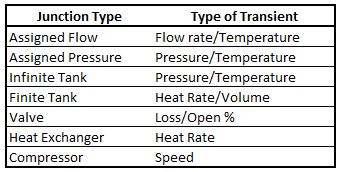
The active transient data is entered on the junction's Transient tab.
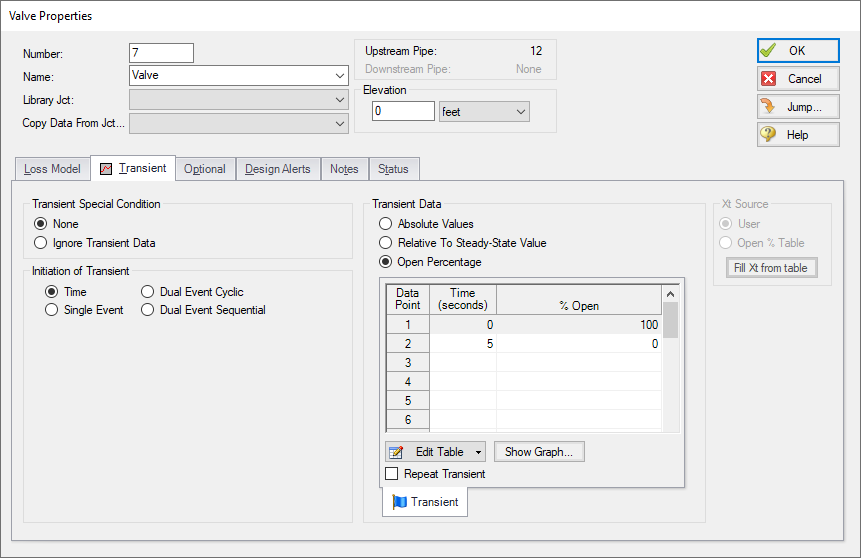
Figure 1: Transient tab for a Valve
In most cases, transient data can be entered as absolute values or as a percentage of steady-state, as defined by the first options in Transient Data.
The first data point always needs to match the steady-state value which is usually entered on the Loss Model tab. xStream fills in that initial data point for the user, but it should always be checked.
Lastly, take note that several junctions require multiple inputs for transient data to be used. This is different from many liquid based transient solvers, and should be kept in mind when establishing transients in xStream.
Note: If a junction does not have any active transient behavior, there is no need to enter any data on the Transient Data tab.
Repeat Transient
If the transient data is periodic, you can enter the data for one cycle of the period and then tick the check box for Repeat Transient. This will cause the one cycle of transient data to be repeated once it has reached the end. The repetition will continue until the end of the simulation.
Transient Special Condition
There are instances where you will only wish to use the defined transient data in certain cases or scenarios. Instead of deleting the transient data, specify the Transient Special Condition as Ignore Transient Data. The data will be left in the window for future use, but will not activate during the run.
Initiation of Transient
There are multiple ways that the data entered in Transient Data can be applied during the simulation. The default selection is Time for most junctions, meaning that the behavior vs simulation time is directly defined by the user.
It is also possible to initiate a transient based on a system event. This will execute the Transient Data when a user defined parameter reaches a certain setting. For example, a valve can be set to close only when a specific flow rate becomes too low.
See Initiation of Transients for detailed information.
Related Topics
Related Blogs