Cost Settings Panel
Note: This topic does not apply for the ANS module. To set up cost calculations with ANS, see the Assign Cost Libraries topic.
The Cost Settings panel must be defined in order to run a model. By default, cost calculation is not enabled and no further input is required to define the panel.
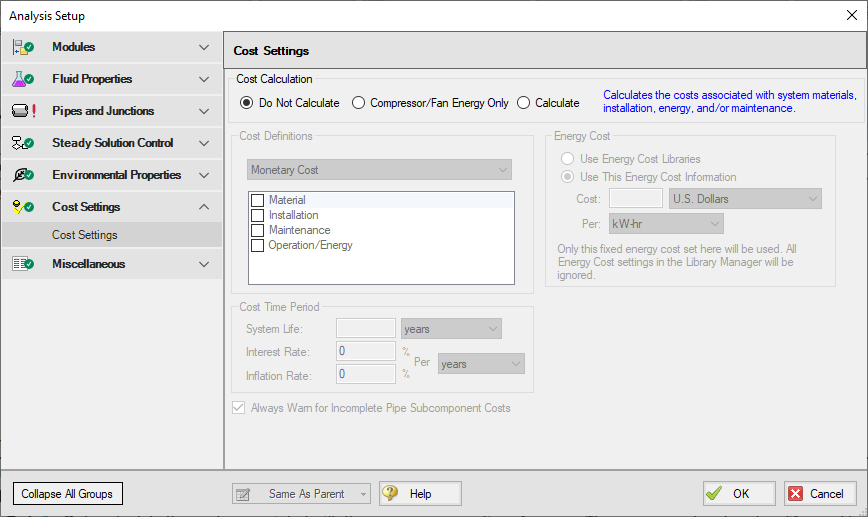
Figure 1: The Cost Settings panel
Enable Cost Calculation
Enable Cost Calculations from the Cost Settings panel in Analysis Setup. The following options are available:
-
Do Not Calculate - Selected by default.
-
Compressor/Fan Energy Only - Only calculate the costs associated with the power consumption of compressors. The energy cost and system life must be entered in the Cost Settings panel.
-
Calculate - Enable full calculation of costs. In addition to defining Cost Settings, Cost Libraries must be defined to use this feature.
Including Objects in Cost Report
Workspace objects must be included in the Cost Report to have their cost calculated. This allows only analyzing the cost of certain parts of the model - useful if only one compressor is being replaced, or if an expansion to an existing system is being considered. To include the objects in the Cost Report simply select Include Cost in Report on the object's Cost tab, as shown in Figure 2. Finer detail in how the Cost is included can be set by clicking the Cost Application button.
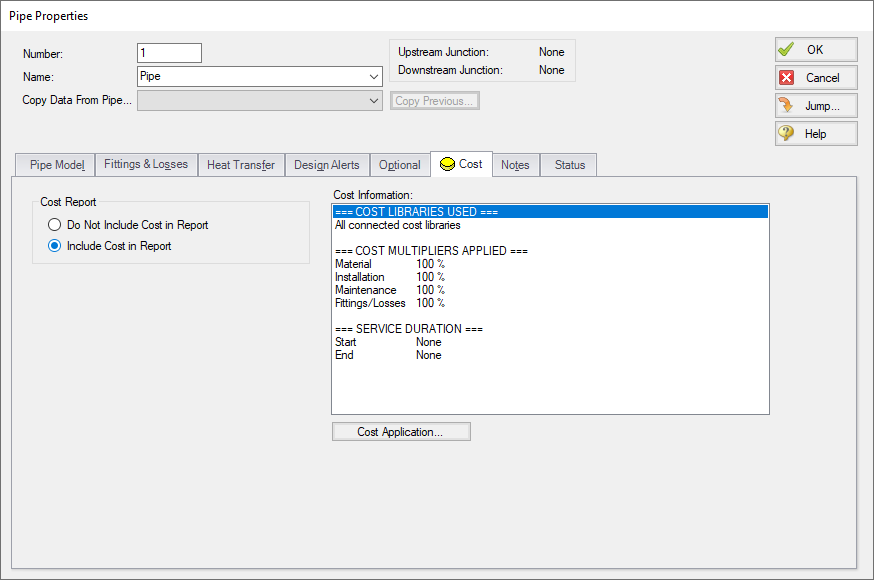
Figure 2: Include Cost in Report
Energy Cost
Energy cost data can be specified though an energy cost library, or by directly entering an energy cost on the Cost Settings window. Using an energy cost library allows you to specify multiple energy costs, such as energy costs at both peak and off-peak rates.
Cost Definitions
The Cost Definitions section allows you to specify the type of costs to be determined. Check the boxes next to the items that are of interest. The options are:
-
Material
-
Installation
-
Maintenance
-
Operation/Energy
Cost Time Period
The system lifetime to be applied for the cost calculations is specified in the Cost Time Period section. You can also specify interest and inflation rates to be applied to the cost calculations.
The System Life affects all recurring costs. It can also affect non-recurring costs if the Service Duration is used.
See Cost Libraries for detailed discussions regarding recurring and non-recurring costs.
Related Topics
Related Examples



