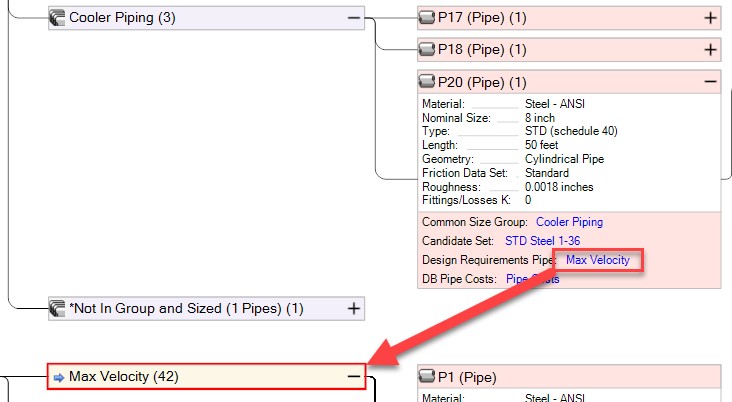Sizing Summary Panel
The Sizing Summary panel gives an at-a-glance, but comprehensive, view of how the model has been configured for sizing.
All of the sizing input can be grouped into a few relatively simple categories. However, as the model becomes more complex, the relationships between these inputs can be difficult to visualize. For this reason, the Sizing Summary is a relational diagram with a handful of parent nodes. Nodes can be turned on or off with the checkboxes above the diagram.
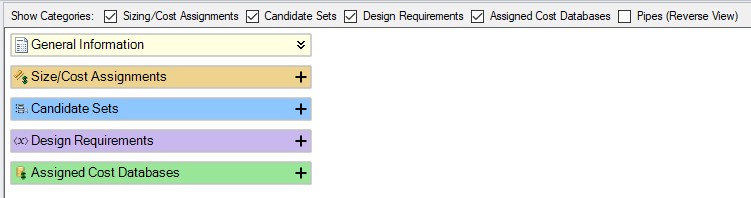
Each node can be expanded to see the related entries.
Note: The Summary can be manipulated much like the Workspace - use the scrollwheel to zoom in and out, and pan the view with the scrollbars or by clicking the middle mouse button.
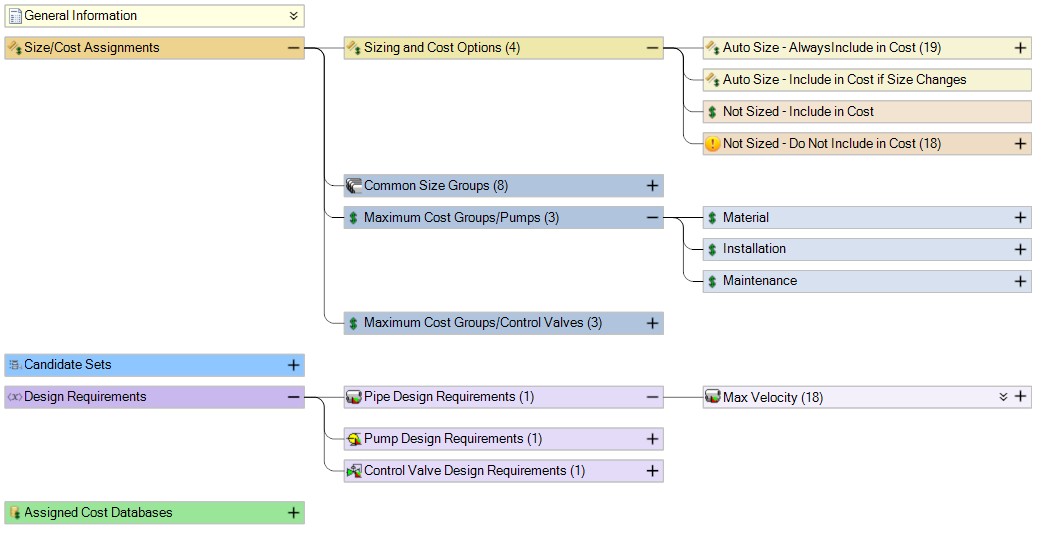
Individual objects can be expanded, showing detailed related information about them.
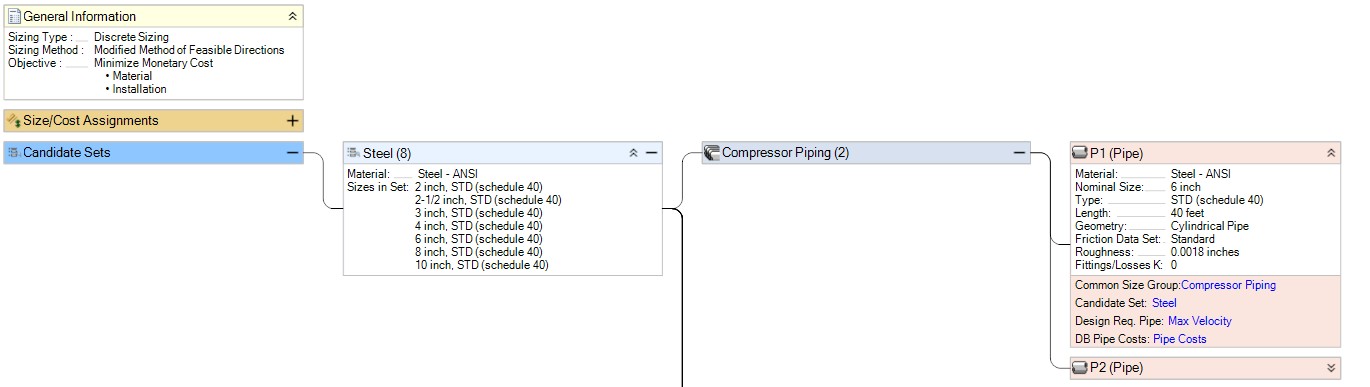
Clicking on a related category for a specific object will indicate the associated node(s).