Sizing Window
The Sizing Window is a sixth Primary Window that appears when the ANS module is activated and enabled.
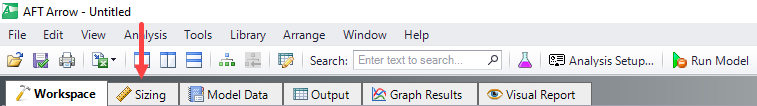
Figure 1: The Sizing Window
The Sizing Window contains all of the information required to define a sizing analysis. Other areas of AFT Arrow interact with the definition of sizing parameters, but ultimately all changes are reflected here. The Sizing Window is further divided into Sizing panels.
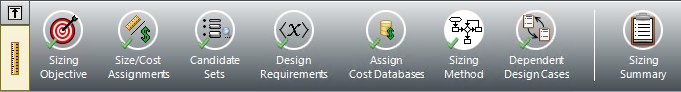
Figure 2: Sizing Navigation
Each Sizing panel serves a certain purpose in the sizing process.
-
Sizing Objective panel - What parameter should be minimized or maximized?
-
Size/Cost Assignments panel - What pipes or junctions should be sized, which should be counted in the cost total, and how should they be grouped together?
-
Candidate Sets panel - What materials, sizes, and types of pipes can be considered in the sizing process?
-
Design Requirements panel - What requirements does the system have?
-
Assign Cost Libraries panel - If optimizing on cost, what is the source of the cost data?
-
Sizing Method panel - What type of sizing should be completed and what method should be used?
-
Dependent Design Cases panel - What operational variations must the sizing analysis account for?
-
Sizing Summary panel - How are the sizing settings currently applied to the system?
Panel Locks
Every Sizing panel can be individually locked to prevent accidental changes.
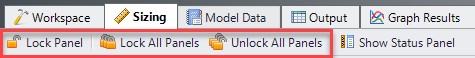
Figure 3: Locking panels
Related Topics
Related Examples
Beginner: Three Tank Steam System - ANS
Air Distribution, Creating Libraries - ANS
Related Blogs
What is the ANS Module Asking For? Introduction to the Sizing window in the ANS Add-on Module



