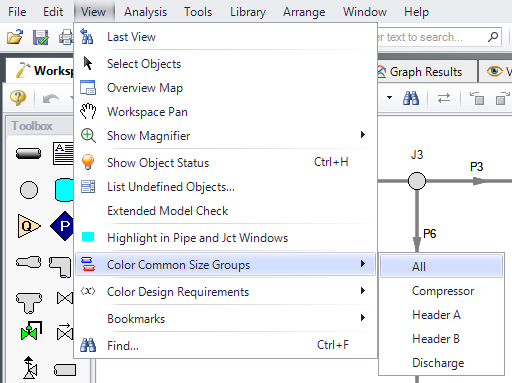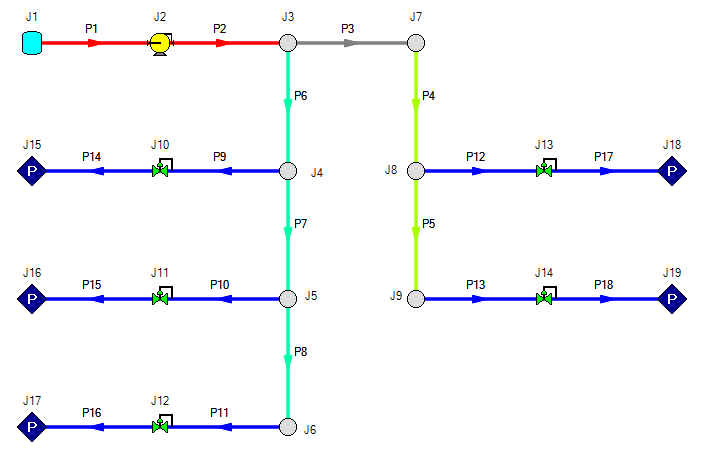Workspace Integration
Modifying Sizing from the Workspace
Right-clicking anywhere on the Workspace allows the selection of existing Common Size Groups:
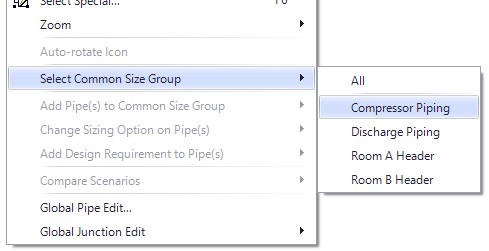
Selected pipes can be moved to a new or existing Common Size Group:
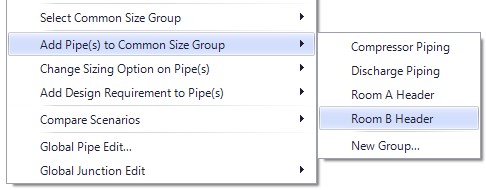
Changes will be previewed before they are applied:
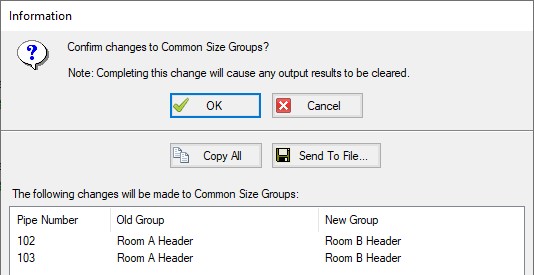
Sizing Level Assignments and Design Requirements can also be applied in this manner.
Viewing Assigned Common Size Groups and Design Requirements
Additionally, each Common Size Group or Design Requirement can have a unique color applied to it by selecting the appropriate option under the View menu.